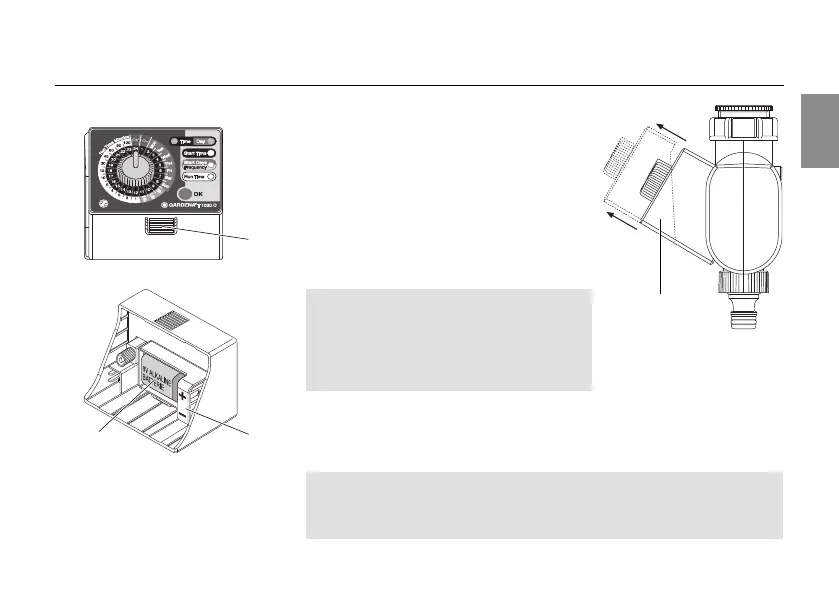25
EN
4. Putting Your Water Timer into Operation
1. Press the release button
1
and
remove the control unit
2
from
the housing of the Water Timer.
2. Insert the battery
3
in the battery
compartment. Pay attention to the
polarity
z
P
(+/– markings).
The
Time
LED flashes.
3. Re-attach the control unit
2
to
the housing.
Make sure you exchange the battery
at the right time to prevent the Water
Timer failing due to a low battery
when you are away for longer periods
of time.
Make sure that the time the battery has been in operation and the
time you are planning to be away does not add up to more than
a year.
Even if the battery is almost empty, the Water Timer ensures that
an open valve is always closed since less energy is required to
close the valve than to open it.
Inserting the battery:
2
3 z
P
1
