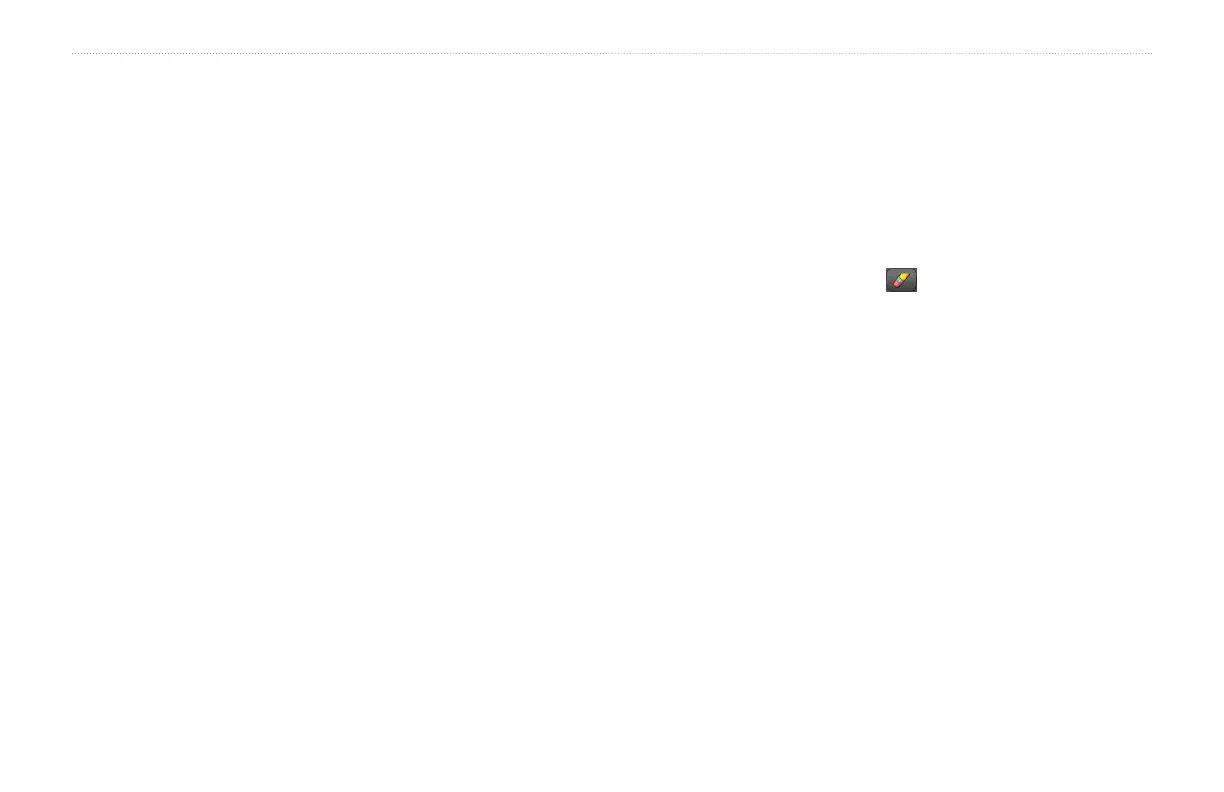aera 500 Series Owner’s Manual 27
Using the Tools
Dictionary © Oxford University Press and Hachette
Livre 2005. Pocket Oxford-Duden German Dictionary
© Oxford University Press and Bibliographisches
Institut & F.A. Brockhaus 2003.
Calculator
1. Touch Tools > Calculator.
2. Enter the rst number of your calculation.
3. Touch an operator (÷, ×, -, or +).
4. Enter the second number of your
calculation.
5. Touch =.
6. Touch C to perform a new calculation.
Unit Converter
1. Touch Tools > Unit Converter.
2. Touch Conversion, select a unit to
convert, and touch OK.
3. Touch the unit of measure that you want
to change from.
4. Select a unit of measure, and touch OK.
Repeat if necessary.
5. Touch a blank rectangle.
6. Enter a value, and touch Done to convert
the unit.
7. Touch Clear to enter another value.
Update Conversion Rates
The aera allows you to update the currency
conversion rates manually so that you are
always using the most-current rates.
1. Touch Tools > Unit Converter >
Conversion > Currency > OK > Update.
2. Touch the rate you want to update.
3. Touch
to erase the current rate.
Enter a new rate, and touch Done.
4. Touch Save to nish.
Touch Restore to use the original rate.
