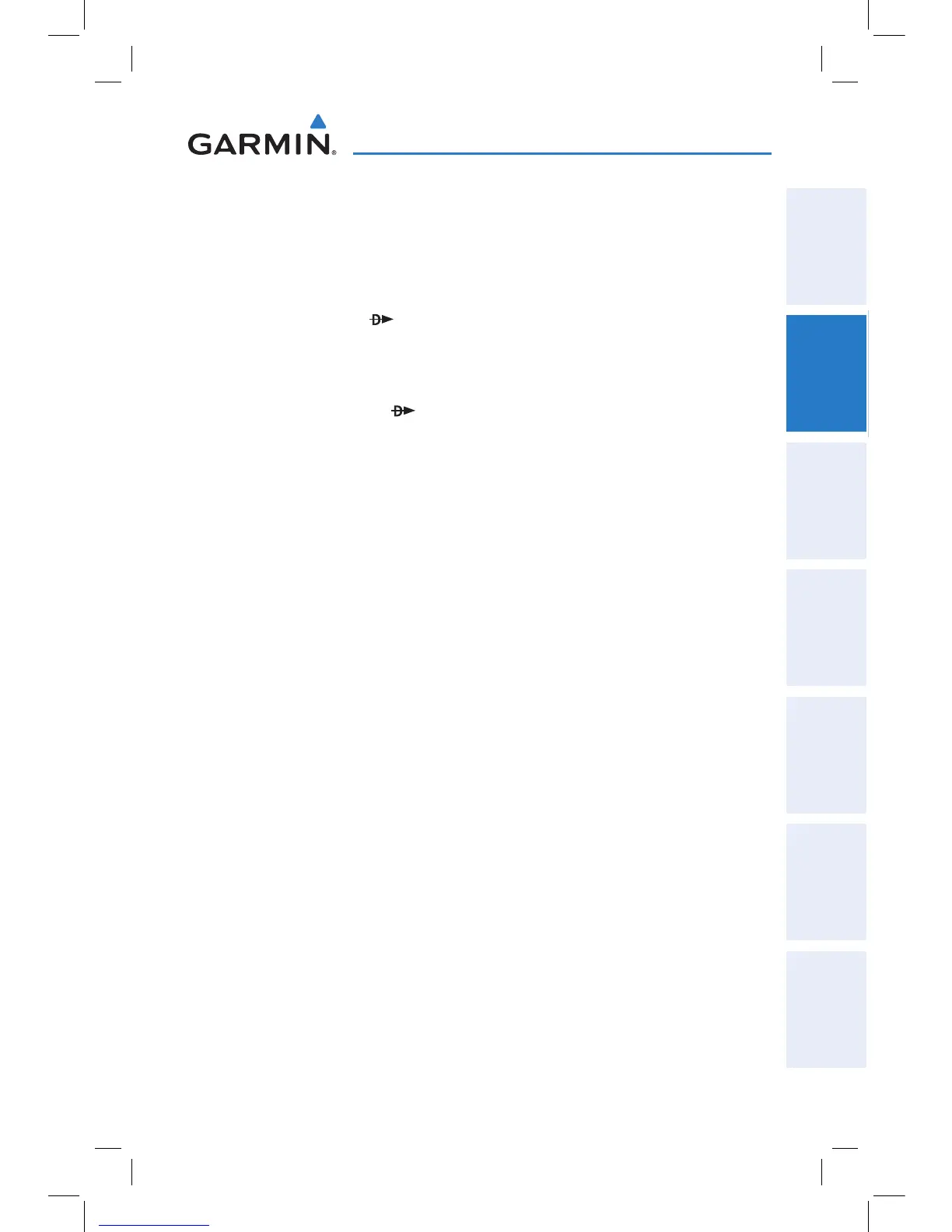Garmin aera 795/796 Quick Reference Guide
190-01194-01 Rev. A
23
GPS Navigation
Overview GPS Navigation Flight Planning Hazard Avoidance Utilities Appendix Index
Selecting a waypoint as a direct-to destination using the pointer:
1)
With a map displayed, activate the map pointer by touching the desired
waypoint. If no airport, NAVAID, or User Waypoint exists at the desired
location, a temporary waypoint named 'MAP' is automatically created at
the location of the map pointer.
2)
Touch the Direct Icon.
3)
Touch the Activate Icon.
Cancelling a direct-to:
1)
Touch the Direct To Icon..
Or
:
Fr
om the Main Menu, touch the Active FPL Icon.
2)
Touch the Menu Icon.
3)
Touch 'Stop Navigation'.
