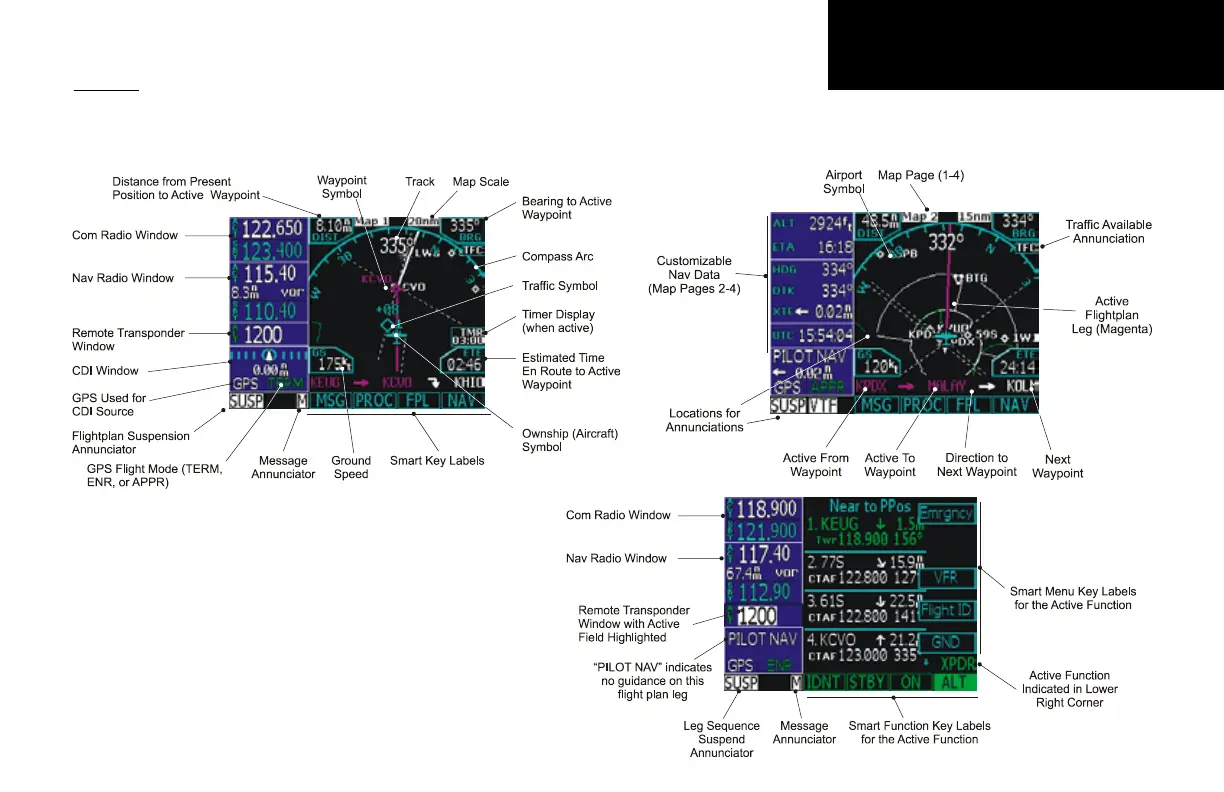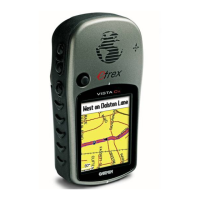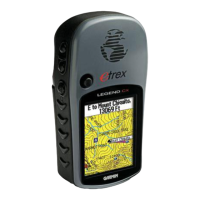5
Getting Started
Display
The GNS 480 uses a high-resolution color display to provide information about the different functions. Infor-
mation and “smart keys” unique for each mode of operation are displayed. Sample displays with a description
of common elements are shown below.
When you press the COM, VOR, or XPDR keys on the left side of the
display, the window for that function will be outlined and the information
active for editing will be highlighted.
The labels for the bottom row of Function smart keys will change for each
function selected. Press Menu/Enter to display Menu Item smart keys. The
Menu Item smart keys will adjust to the options for each function.
