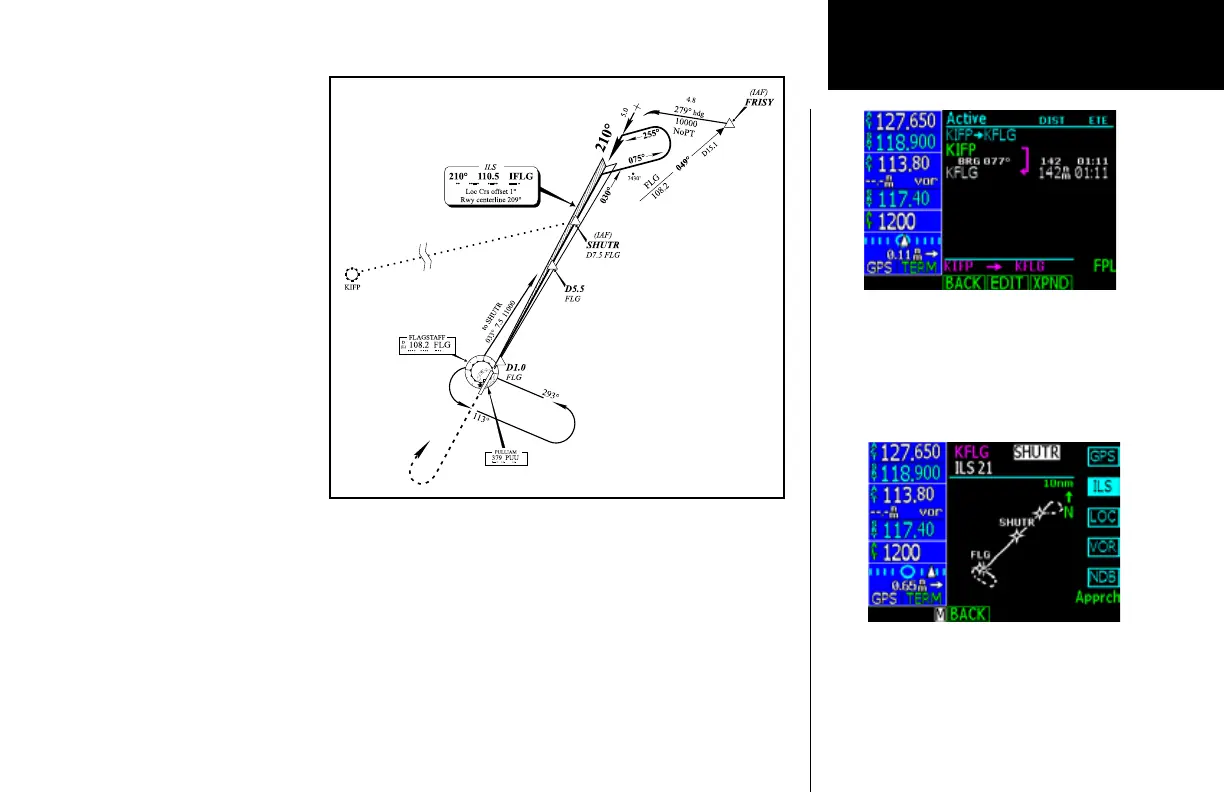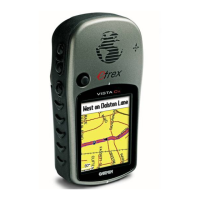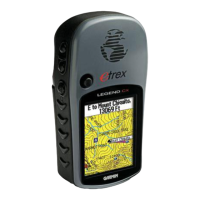91
Basic Operation
Selecting an ILS Approach
For this example, we’ll use a flight
from Laughlin Bullhead (Arizona)
International to Flagstaff Pulliam
(KFLG) and select the ILS runway
21 approach. “SHUTR” intersec-
tion is selected as the IAF, which
includes an outbound leg and a
procedure turn. Of course, vec-
tors-to-final could also be selected,
as previously described.
1. Select Flagstaff Pulliam
(KFLG) as your destination,
with the DEST key or build
a new flight plan.
2. Press the PROC key
and select the “ILS 21”
approach.
3. From the transitions field,
select “SHUTR” as the IAF.
Review and execute the modified flight plan. Go direct to SHUTR when cleared for the approach.
4. When you “Execute” an ILS approach, the ILS frequency is automatically checked. If the correct
frequency is not in the active field, you will receive a message informing you of the correct frequency.
Press Menu/Enter to put the frequency into the active field or CLR to put it into the standby field.
5. A reminder message appears, indicating that GPS can only be used for approach monitoring. As
mentioned previously, you need to use the VLOC receiver for this approach. Press CLR to acknowledge
the message.
Flagstaff (AZ) Pulliam
ILS DME Rwy 21
DO NOT USE FOR
NAVIGATION
Procedures
