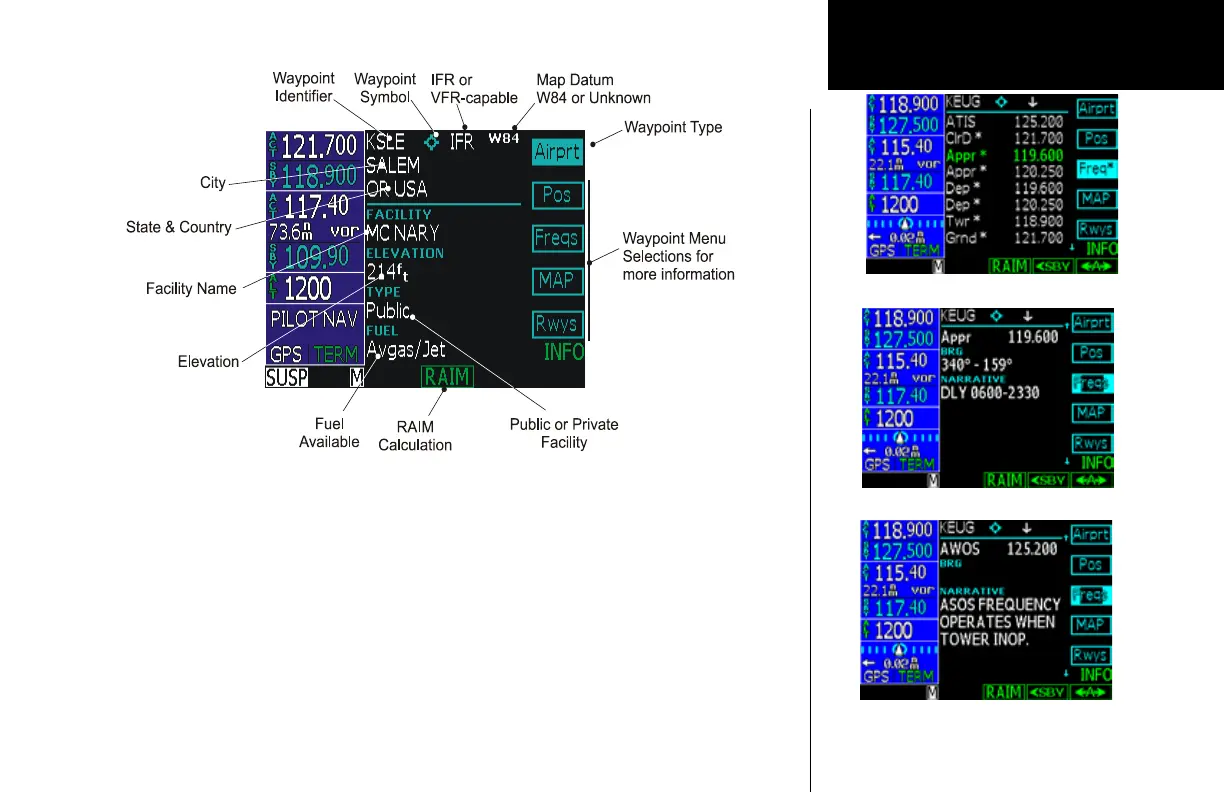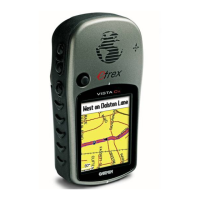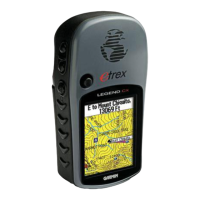43
Basic Operation
Airport Frequency Information
Additional information is available for Airport Frequencies that have an asterisk (*) by the frequency type.
1. Turn the Large knob to highlight the desired frequency. Frequencies with an asterisk will have more
information available.
2. Press the Freq key again to display more information, such as time of operation, bearings, runways, and
other comments. The Freq key will now be half highlighted.
3. Turn the Large knob to scroll through the list of frequencies for that airport while still displaying the
extra information. Blue arrows on the right side of the display will show the direction where more
frequencies are available.
4. Press the Freq key again to return to the frequency list.
Info Mode - Airport Information
Info Mode - Frequency Information
Info
Press the Freq key for frequency details
Turn the Large knob for detail on more frequencies
