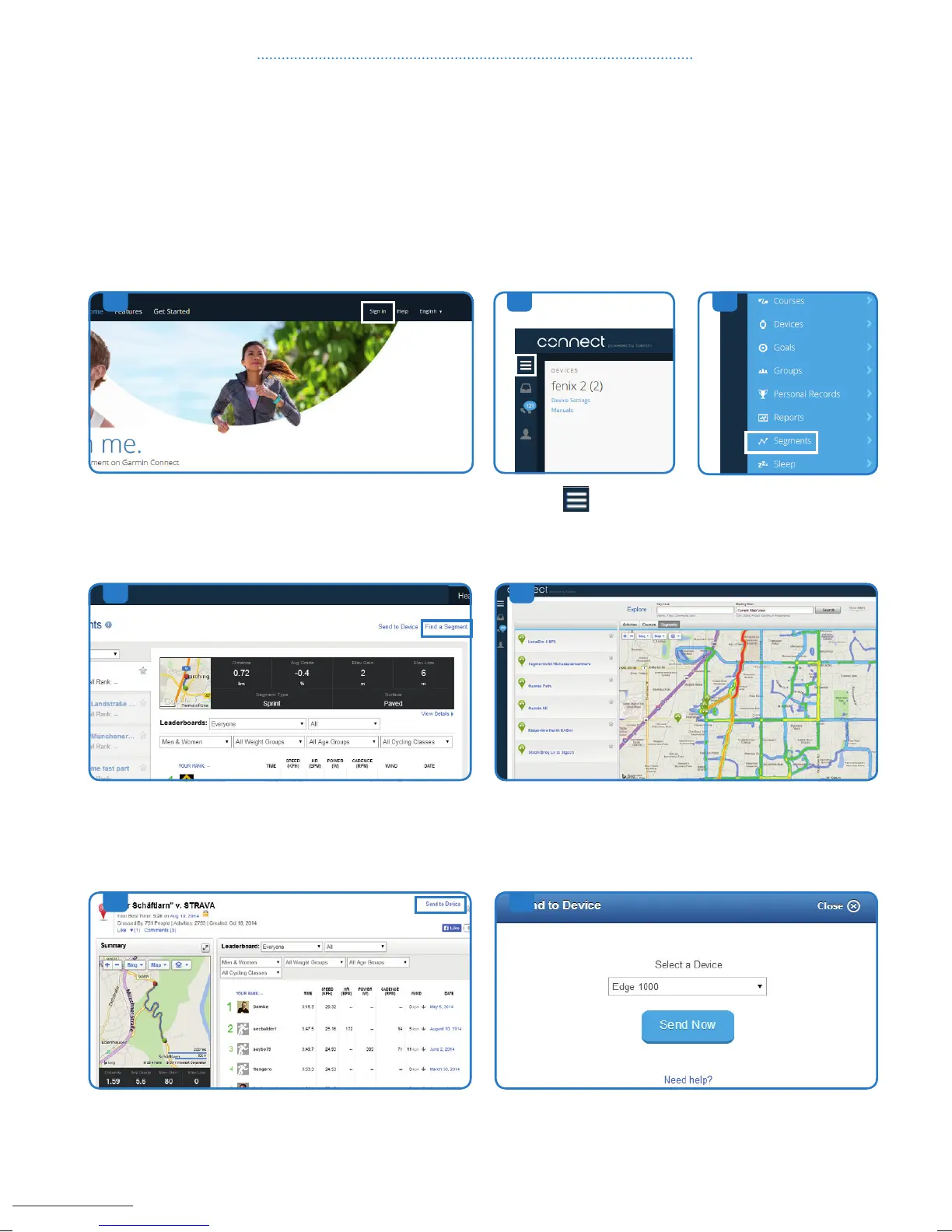24
Segments (available on EDGE
®
1000 /Edge 810/Edge 510):
Course segments are virtual race courses that allow you to compare your performances against all your
past activities, your connections, your group members or the entire Garmin Connect community. You can
find segments in your area, or create your own.
Before you can download a segment from Garmin Connect, you must have a Garmin Connect account.
ON GARMIN CONNECT:
1. Connect the device to your computer using the
USB cable. Go to www.garminconnect.com and
sign in.
4. Select a segment or select Find a Segment on
the top right of the screen. If you selected Find a
Segment, select your location on the map.
6. Once you choose or create your segment, select
it to see more information, such as elevation.
Select Send to Device.
7. Select a device, then select Send Now.
Disconnect the device, and turn it on.
5. Garmin Connect automatically offers segment
choices, as shown above.
2. Select
on the top
right of your screen.
3. Select Segments.
1.
4.
6. 7.
5.
2. 3.
CHAPTER 4: MAP SETTINGS
150217_Garmin_Quickguide_BIKE_GPS_Devices_RZ.indd 24 17.02.15 16:55
