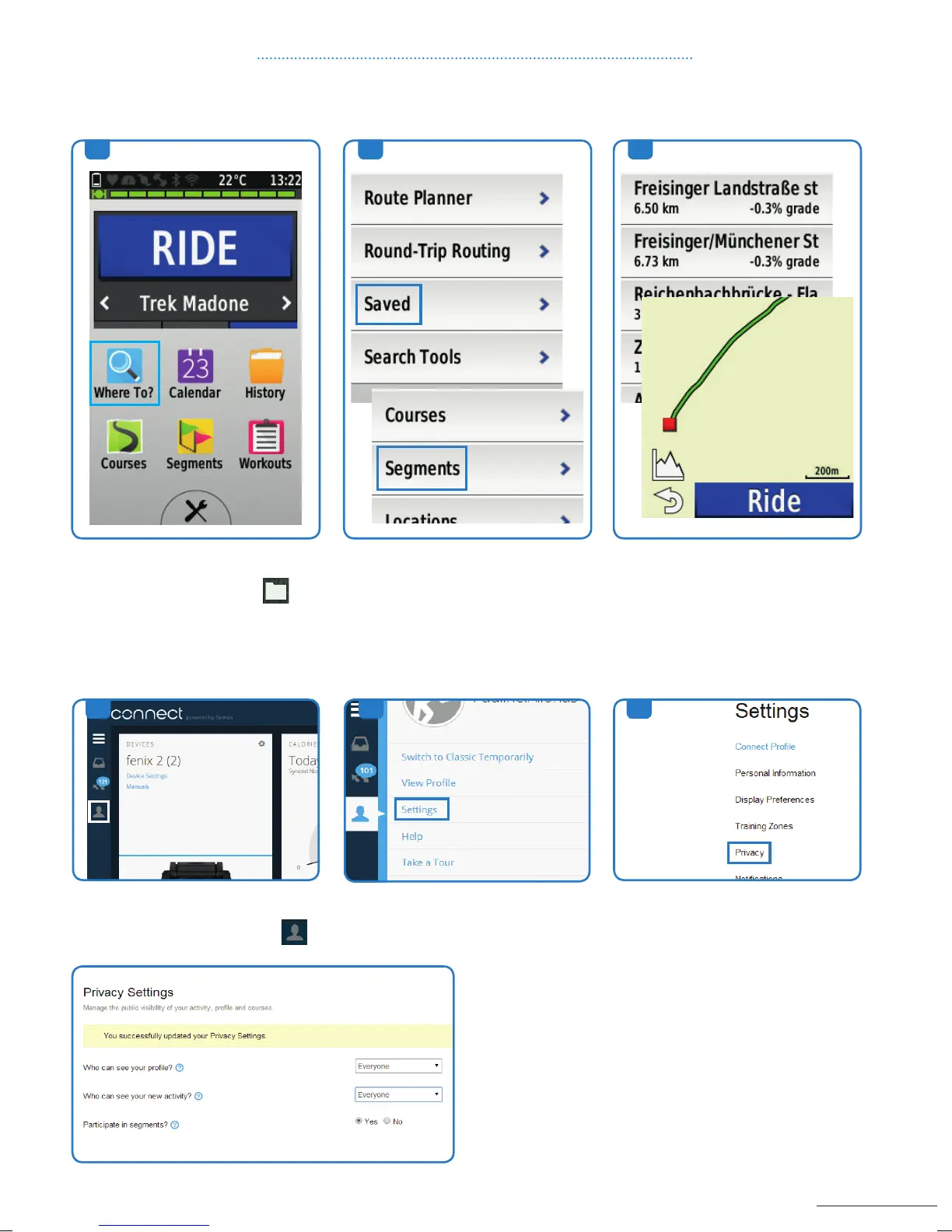25
To compete in segments and see your results on the leaderboards:
1. Sign in to your Garmin
Connect account and select .
3. Select Privacy.
4. Make sure your activity privacy level is set to
Everyone (or the level of privacy you prefer).
You can opt out of segments if you do not want to
use this feature.
2. Select Settings.
1. 3. 2.
CHAPTER 4: MAP SETTINGS
ON YOUR DEVICE:
8. 9. 10.
8. EDGE
®
1000: Select Where
To? Edge 510/810 select
on home screen, then select
Segments.
9. Select Saved. Then select
Segments.
10. Select the segment. Then
select RIDE.
150217_Garmin_Quickguide_BIKE_GPS_Devices_RZ.indd 25 17.02.15 16:55
