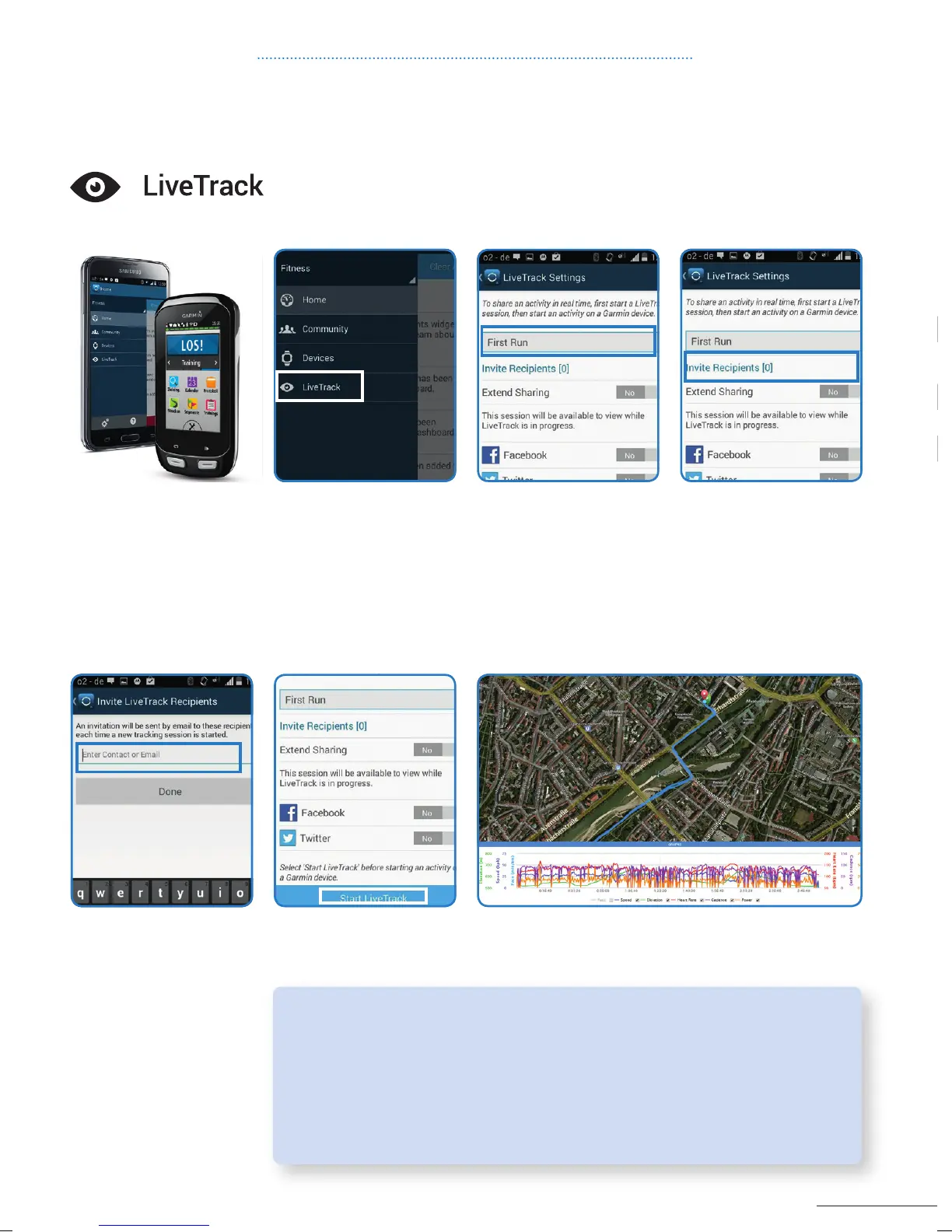47
CHAPTER 6: ADVANCED FEATURES
Live Tracking
1. Connect your
smartphone with your
device.
5. Enter the email
address or select a
contact from your
address book, then
select Done. They will
receive an email with
a link that will direct
them to the live session.
2. Select LiveTrack
on the home page of
Garmin Connect Mobile.
If it is the first time you
go on LiveTrack, follow
the instructions.
6. Select Start
LiveTrack.
3. Name your session.
Example of a LiveTrack view.
4. Select Invite
Recipients you want
to let track you.
Let your friends and family track your activities in real time using Garmin
Connect Mobile. LiveTrack gives your loved ones peace of mind during work-
outs, while letting your fans cheer you on every step of the way on race day.
Sending a Ride to Your Smartphone
Before you can send a ride to your smartphone, you must install and
open the Garmin Connect Mobile application on your smartphone (see
chapter 2, p. 11) and pair your device with your smartphone (see chapter
6, p. 44). Once paired, the device will automatically send data to your
smartphone.
150217_Garmin_Quickguide_BIKE_GPS_Devices_RZ.indd 47 17.02.15 16:55
