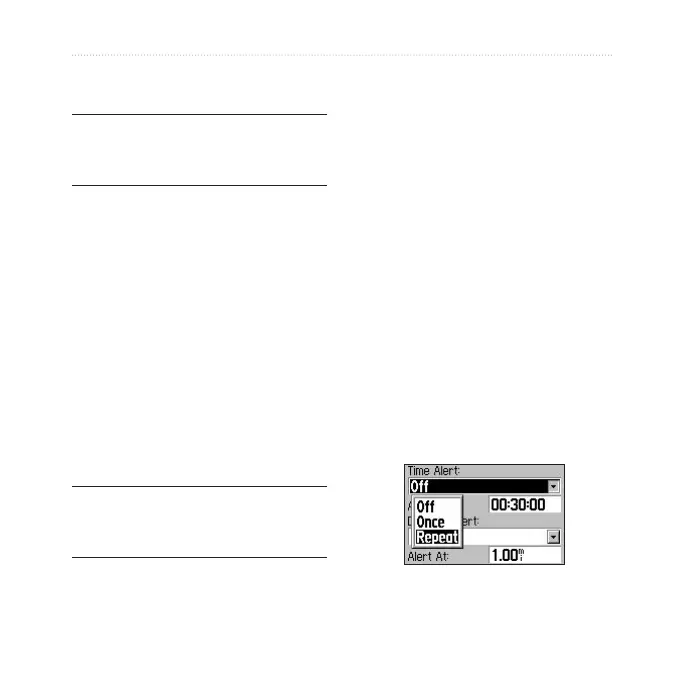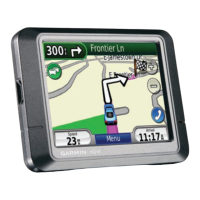Forerunner
®
205/305 Owner’s Manual 9
TRAINING
TRAINING
NOTE: Always consult your physician
before you begin or modify any
exercise program.
Use your Forerunner to set goals
and alerts, train with a Virtual
Partner
™
, program simple or
advanced workouts, and plan
courses based on existing runs.
Alerts
Use your Forerunner alerts
to train toward certain time,
distance, speed, and heart rate
goals. You can set separate alerts
in each sport mode.
NOTE: Alerts do not function
during quick, interval, or advanced
workouts.
Time and Distance Alerts
Time and distance alerts are
useful for long runs when you
want to train for a certain amount
of time or distance.
When you reach your goal, the
Forerunner beeps and displays a
message.
To set a time or distance alert:
1. Press mode to access the
Main Menu. Select Training.
2. Select Training Options >
Alerts > Time/Dist Alert.
3. In the Time Alert field, select
Once or Repeat.
