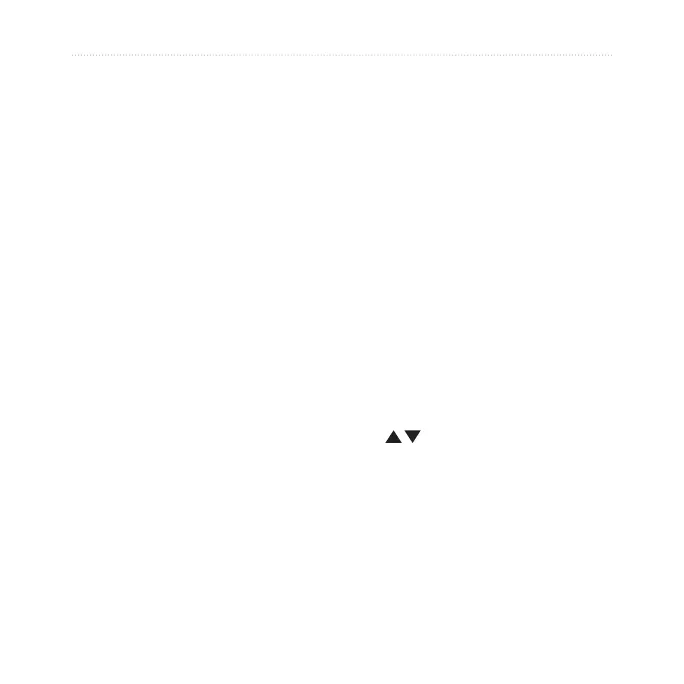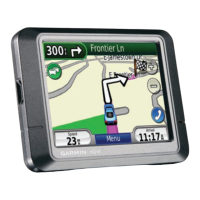28 Forerunner
®
205/305 Owner’s Manual
TRAINING
Multi-sport Workouts
Triathletes, duathletes, and other
multi-sport competitors can take
advantage of the Forerunner’s
multi-sport workouts. When you
set up a multi-sport workout,
you can switch between sport
modes and still view your total
time and distance for all sports.
For example, you can switch from
Biking mode to Running mode
and view your total time and
distance for biking and running
throughout your workout.
The Forerunner stores multi-sport
workouts in history and includes
total time, distance, average
heart rate, and calories for all
sports in the workout. It also
includes specific details for each
sport. To see the sport-specific
details, you must switch sport
modes. For example, to see
details for the Biking portion of
a multi-sport workout, switch to
Biking mode.
You can use multi-sport workouts
manually, or you can preset multi-
sport workouts for races and
other events.
Using Multi-sport Manually
You can create a manual multi-
sport workout by changing sport
modes during your workout
without resetting the timer. When
you change sport modes, press
the arrows to see the Multi-
sport Timer page (shown on the
next page).
