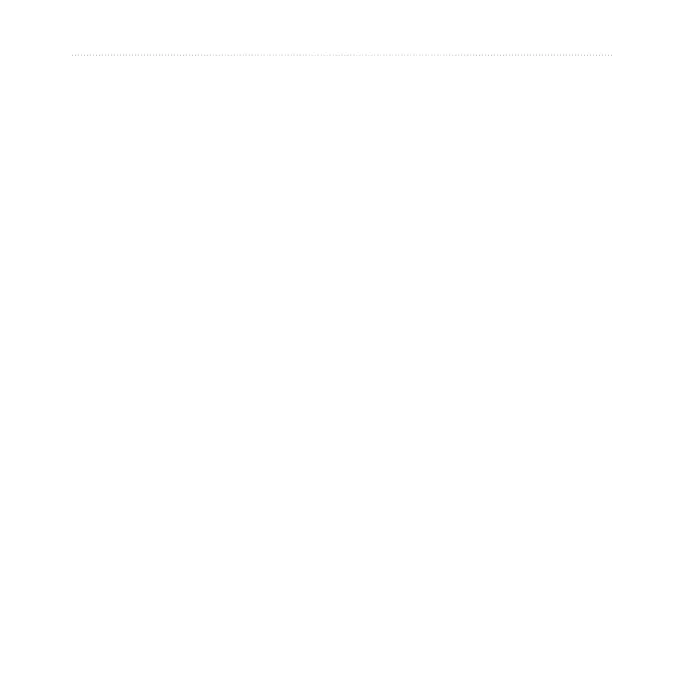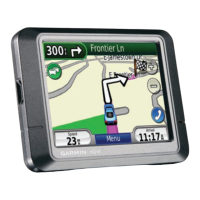34 Forerunner
®
205/305 Owner’s Manual
HISTORY
Deleting History
After you have transferred old
Forerunner data to Garmin
Training Center, you may want to
delete the history from your unit.
To delete history:
1. Press mode to access the
Main Menu. Then select
History > [Sport] > Delete....
2. Select Keep 1 Month, Keep
3 Months, or Delete All.
Select Yes to confirm.
