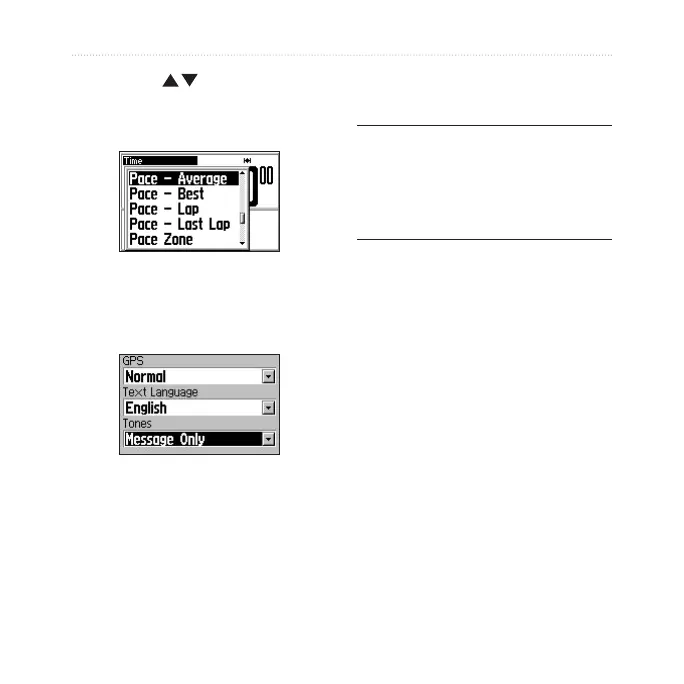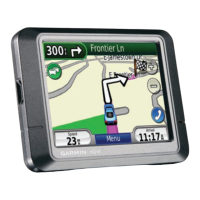44 Forerunner
®
205/305 Owner’s Manual
SETTINGS
4. Use the arrows and
enter to change the data
fields. Press mode to exit.
5. Repeat for each page you
want to customize.
Changing System Settings
System settings
To turn GPS off for indoor use:
1. From the Main Menu, select
Settings > General >
System.
2. Press enter and select GPS
Off from the GPS menu.
NOTE: When GPS is off, pace and
distance data are not available. The
next time you turn on the Forerunner,
it will search for satellite signals
again.
To change the text language:
1. From the Main Menu, select
Settings > General >
System.
2. Select a language in the Text
Language field.
To turn sounds on or off:
1. From the Main Menu, select
Settings > General >
System.
2. Select an option in the Tones
field to turn the Forerunner
sounds on or off.
