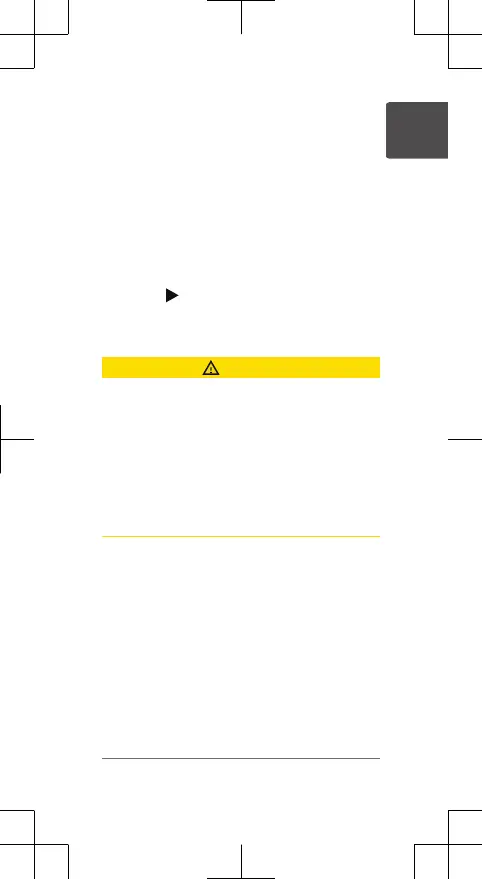4 Select Music Providers, and select an
option:
• To listen to music downloaded to the
watch from your computer, select My
Music.
• To control music playback on your
phone, select Control Phone.
• To listen to music from a third-party
provider, select the name of the
provider and select a playlist.
5 Select
.
Device Information
Wearing the Watch
CAUTION
Some users may experience skin irritation
after prolonged use of the watch, especially
if the user has sensitive skin or allergies.
If you notice any skin irritation, remove the
watch and give your skin time to heal. To
help prevent skin irritation, ensure the watch
is clean and dry, and do not overtighten the
watch on your wrist. For more information, go
to garmin.com/fitandcare.
• Wear the watch above your wrist bone.
NOTE: The watch should be snug but
comfortable. For more accurate heart rate
readings, the watch should not shift while
running or exercising. For pulse oximeter
readings, you should remain motionless.
Quick Start Manual 13
EN
