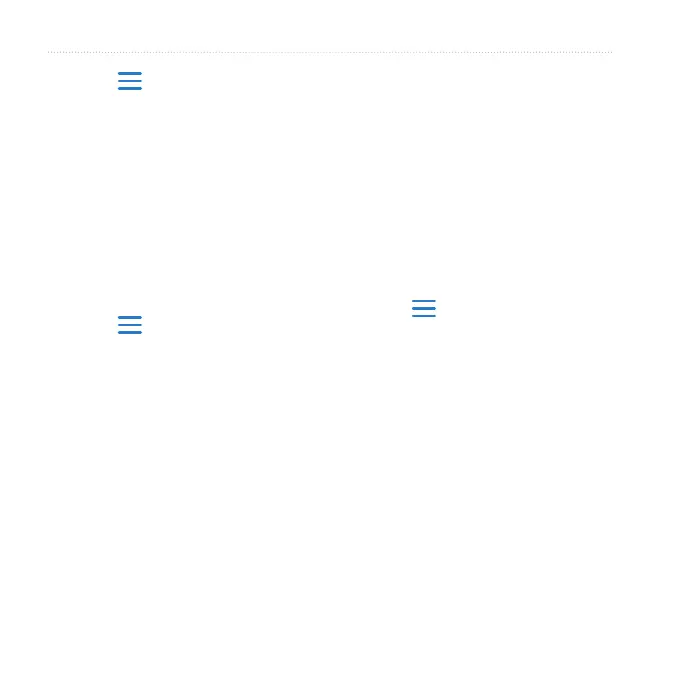22 Forerunner 610 Owner’s Manual
ANT+ Sensors
1. Select > Setup > Foot Pod >
Calibrate > Distance.
2. Select a distance.
3. Select START to begin recording.
4. Run or walk the distance.
5. Select STOP.
You must have GPS signals to calibrate
the foot pod using GPS.
1. Select > Setup > Foot Pod >
Calibrate > GPS.
2. Select START to begin recording.
3. Run or walk approximately
1000 m.
The Forerunner informs you that
you have traveled far enough.
If your foot pod distance seems slightly
high or low each time you run, you
can manually adjust the calibration
factor. The calibration formula is actual
distance (use a regulation track) /
recorded distance × current calibration
factor = new calibration factor. For
example, 1600 m / 1580 m × 95 = 96.2.
1. Select > Setup > Foot Pod >
Calibration Factor.
2. Adjust the calibration factor.