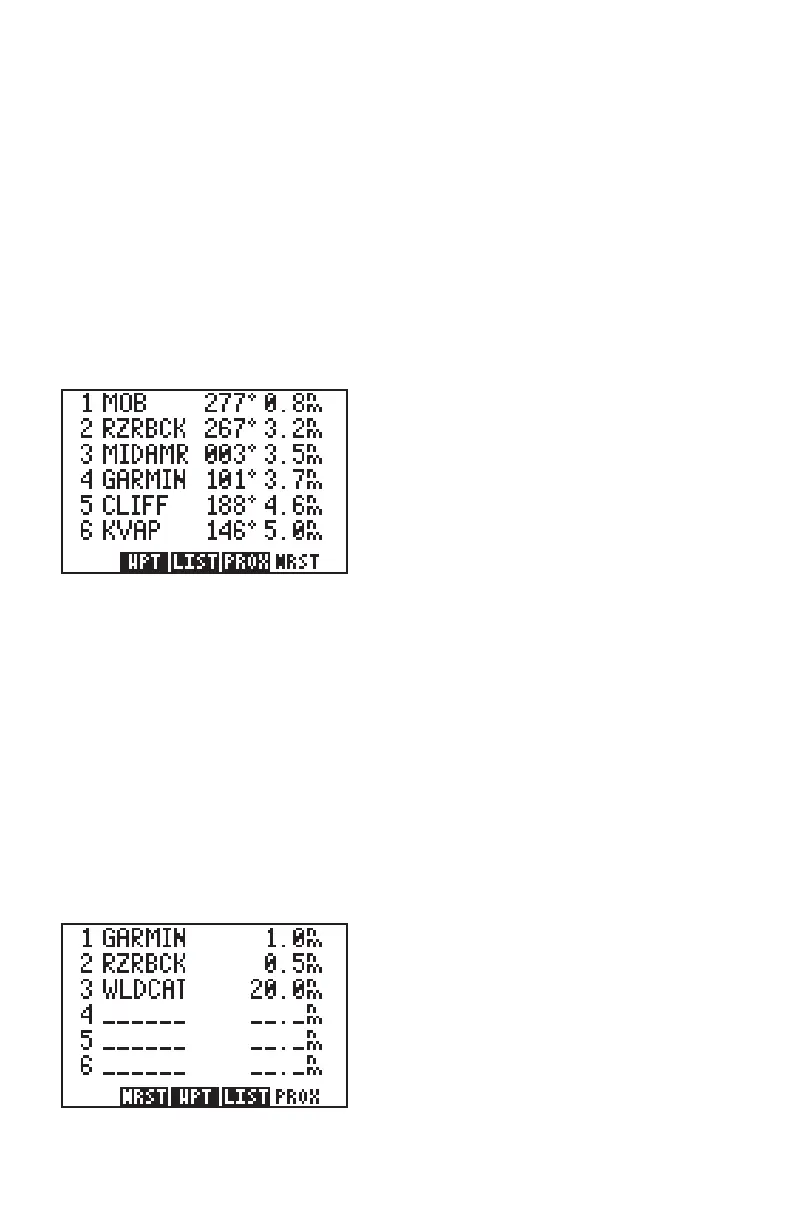5-1
CHAPTER 5
ADVANCED WAYPOINT FEATURES
5.1NEAREST WAYPOINTS
An important feature of the GPS 75 is the ability to display up to nine
nearest waypoints, within 100 nautical miles of your present position. In
an emergency, you may use the nearest waypoint feature to find the
closest point of safety in your area. As was discussed in Section 3.4, you
may access the waypoint pages by pressing the WPT key.
If the Nearest Waypoint Page is not
currently displayed, press the NRST
softkey. This page displays the
waypoint names including bearing
and range from present position. You
can scroll through the waypoints
listed by using the arrow keys.
To GOTO a Nearest Waypoint...
· Move the cursor to the desired waypoint name with the arrow keys.
· Press GOTO and ENT.
5.2PROXIMITY WAYPOINTS
The Proximity Waypoint Page allows you to define an alarm circle
around a waypoint. This feature is useful in defining an area around a
rock, reef, or restricted waters. When you approach one of these
waypoints, the GPS 75 will notify you with an alarm tone and the
message, “Prox Alarm-[waypoint name],” if you enter the alarm circle.
The GPS 75 allows you to define a
maximum of nine proximity
waypoints. Scroll through the
proximity waypoint list using the
arrow keys.
