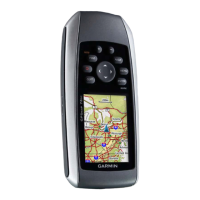
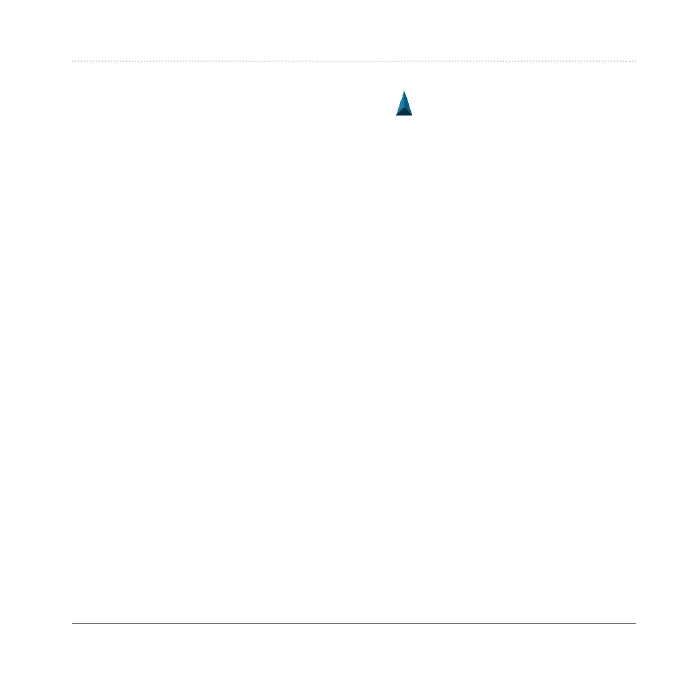 Loading...
Loading...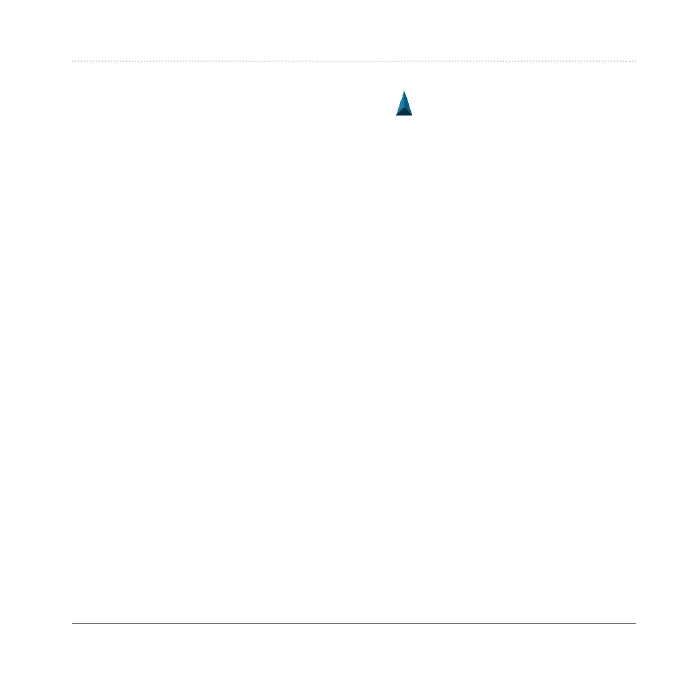
Do you have a question about the Garmin GPSMAP 78 series and is the answer not in the manual?
| Display Resolution | 160 x 240 pixels |
|---|---|
| Weight | 7.7 oz (218 g) with batteries |
| Battery Type | 2 AA batteries (not included); NiMH or Lithium recommended |
| Water Rating | IPX7 |
| High-Sensitivity Receiver | Yes |
| Interface | USB |
| Built-in Memory | 1.7 GB |
| Waypoints | 2000 |
| Routes | 200 |
| Track Log | 10, 000 points, 200 saved tracks |
| Physical Dimensions | 2.6" x 6.0" x 1.2" (6.6 x 15.2 x 3.0 cm) |
| Memory Expansion | microSD™ card (not included) |
| Display Size | 2.6 inches |
| Battery Life | 20 hours |
| Display Type | TFT color |
| Battery Recommendation | NiMH or Lithium |
| Preloaded Maps | Basemap |











