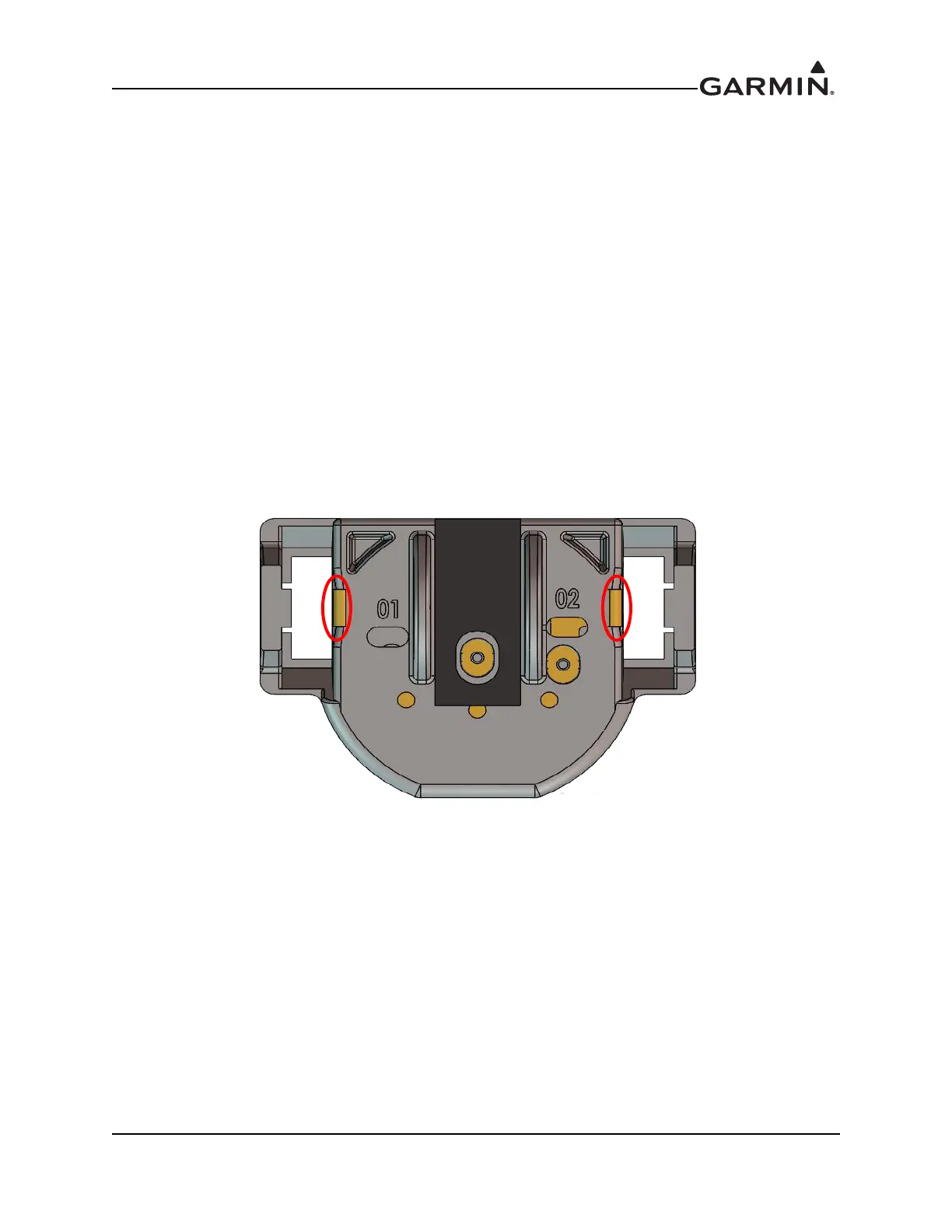190-01007-01 GTN 725/750 Maintenance Manual
Rev. 5 Page 5-7
5.5.2 Units with Mod 7 (Low-capacity Battery)
Requires GTN 6XX/7XX low-capacity battery replacement kit, P/N K00-01139-01. Refer to figure 5-5
while performing the following procedure.
Removal
1. Remove the I/O chassis. Refer to
section 5.4 for details.
2. Insert a demagnetized or nonmetallic #1 flat tip screwdriver or similar tool into the slot between
the battery holder positive contact and the battery assembly clip.
3. With a GENTLE prying motion toward the battery, disengage the battery assembly clip tooth from
the battery holder.
4. Repeat steps 2 and 3 in the slot next to the battery holder negative contact.
5. Remove the battery assembly from the battery holder.
Replacement
1. Apply a thin layer of dielectric grease to the replacement battery contacts.
2. Place low-capacity battery assembly into the holder.
3. Ensure battery assembly clips are fully seated and engaged on both ends.
Figure 5-6 Battery Assembly Contacts
