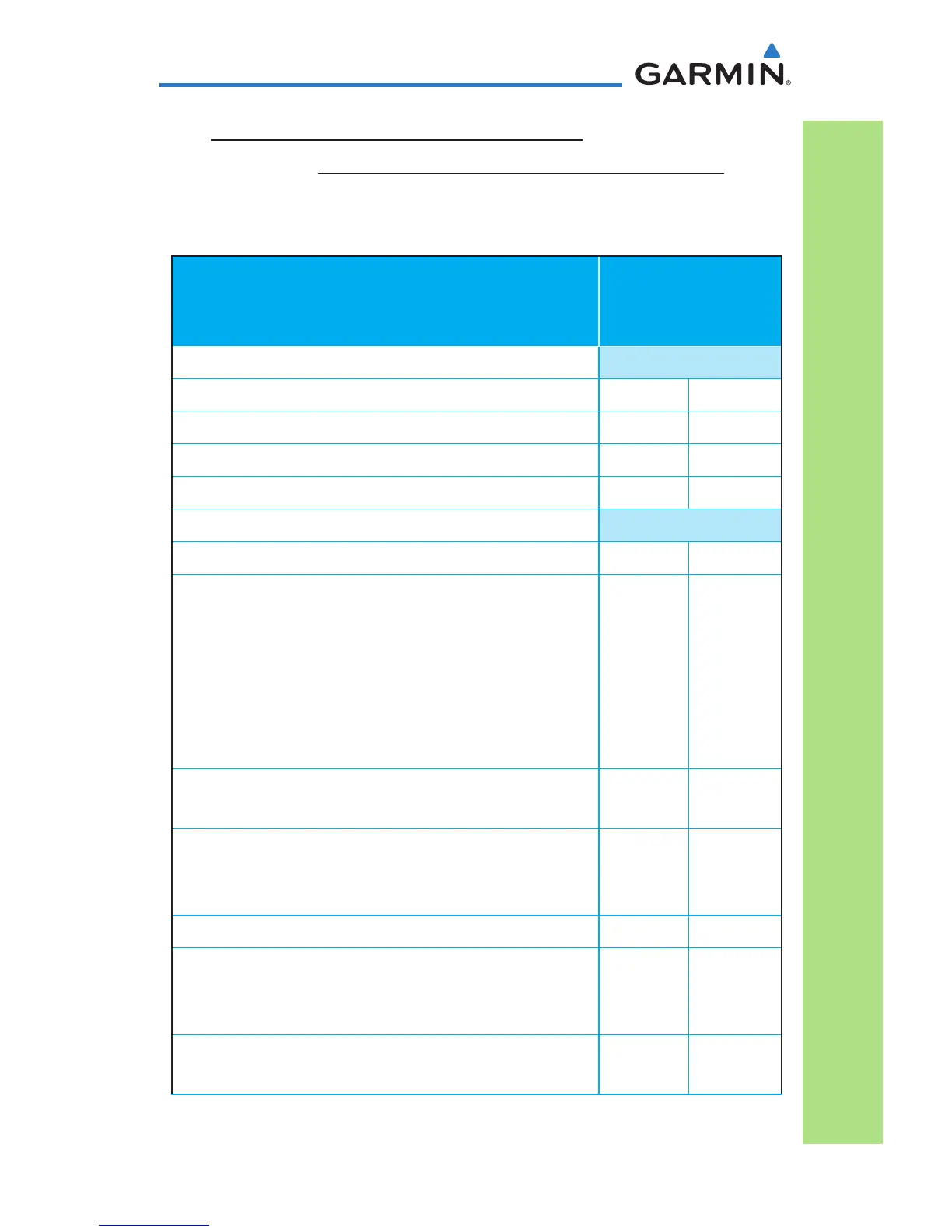93190-01007-04 Rev. K
GTN 725/750 Cockpit Reference Guide
Glove Qualication Procedure
Pilot:
Glove Description:
GTN (circle one): 6XX or 7XX
Tests Required for Glove Qualification
Task Operation With
Glove
(circle one)
Navigate to the Home Screen. NA
Touch the Demo key. Same Worse
Touch the GPS key. Same Worse
Touch the Waypoint key. Same Worse
Type “KSLE” using the touchscreen, then touch Enter. Same Worse
Navigate to the Home Screen (Press HOME). NA
Touch the Flight Plan key. Same Worse
Enter the following waypoints using the Add
Waypoint key at the bottom of the list of flight plan
waypoints:
KSLE
KMMV
KONP
BTG
Same Worse
Select BTG, then touch the Load Airway key to load
the following airway: V23 ALFOR.
Same Worse
While viewing the flight plan page, touch the Up/
Down arrow keys to scroll up and down to view the
flight plan waypoints.
Same Worse
Touch the Back key to return to the Home screen. Same Worse
Touch the COM standby frequency to activate the
com frequency entry keypad (Task applicable to
635/650/750 only).
Same Worse
Enter a valid com frequency and touch the Enter key
(635/650/750 only).
Same Worse