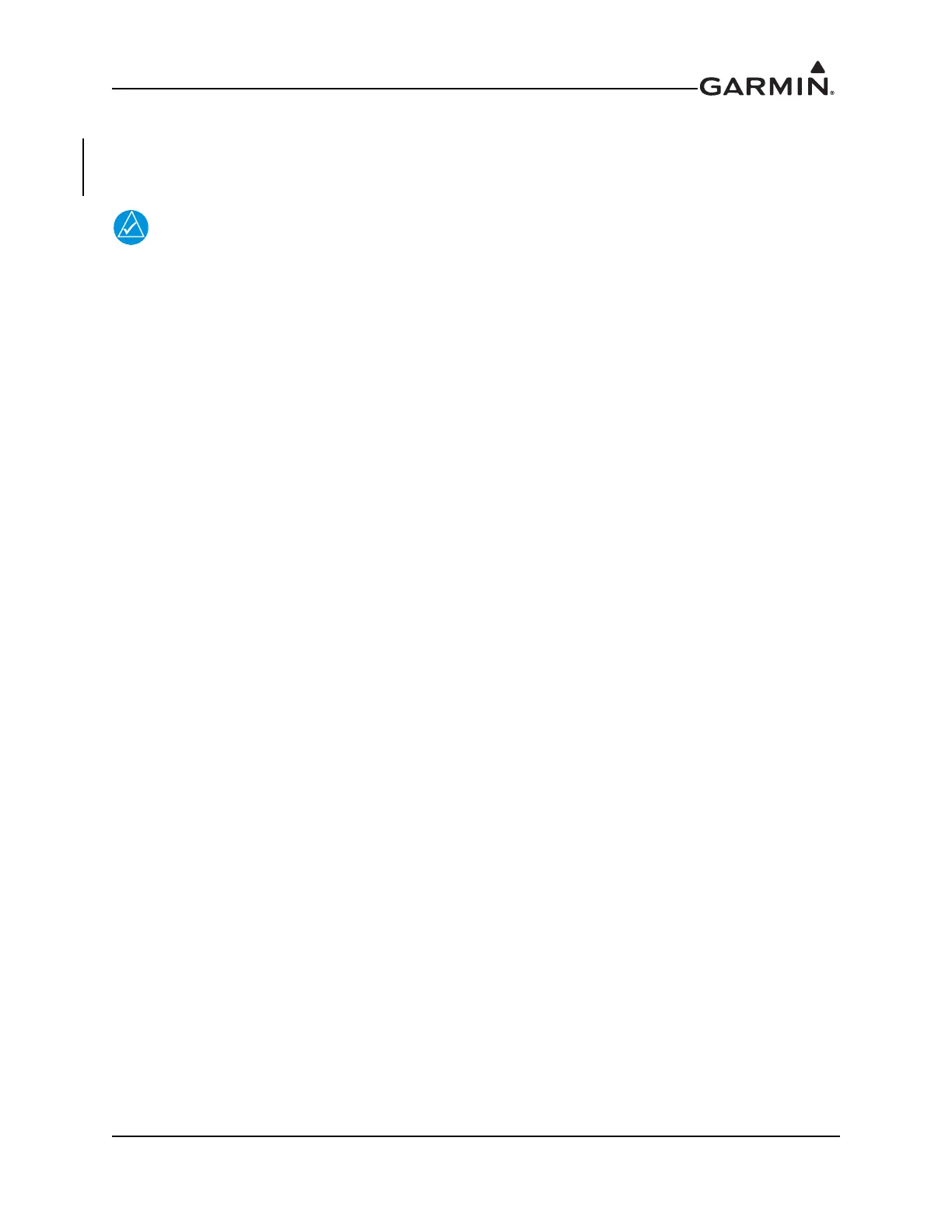190-01279-01 GTS 8XX Part 23 AML STC Maintenance Manual
Rev. 2 Page 6-4
6.5 Antenna Coaxial Cable
The GTS 8XX system has stringent coaxial cable requirements. Any damaged or malfunctioning section of
antenna coaxial cable must be replaced. The replacement must include the entire cable length from
connector to connector. See Table 6-1.
To avoid attenuation issues, replace coaxial cables with identical part numbers.
Removal
1. Ensure there is no power supplied to the GTS 8XX.
2. Gain access to the antenna coaxial cable section being removed.
3. Disconnect the QMA or TNC connector at both ends of the coaxial cable section being removed.
4. Remove the coaxial cable section.
Re-installation
1. Ensure there is no power supplied to the GTS 8XX.
2. Route and secure the coaxial cable section.
3. Connect the QMA or TNC connectors at both ends of the coaxial cable section.
4. Complete the appropriate return to service procedures in Section 7.
