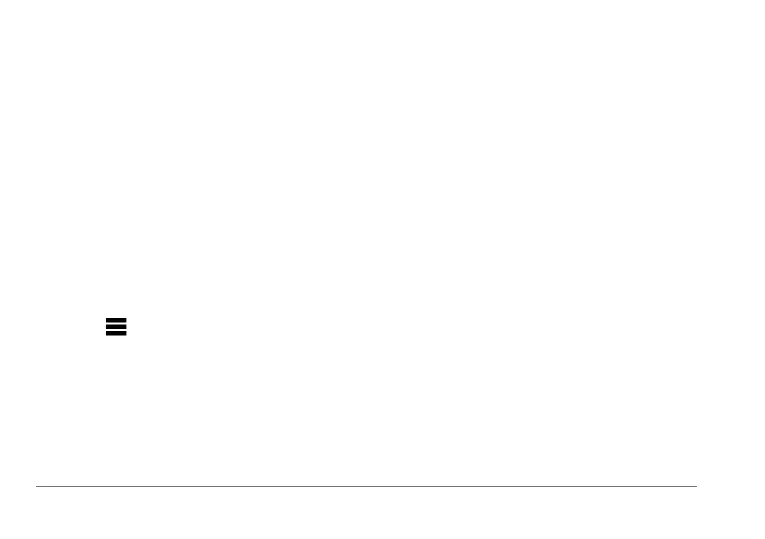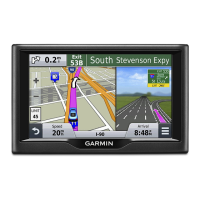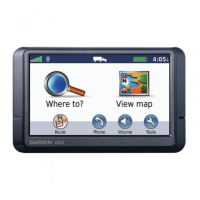J
Jacob CampbellJul 26, 2025
What to do if my Garmin GPS device does not charge in my vehicle?
- OOscar NicholsJul 26, 2025
If your Garmin GPS device isn't charging in your vehicle: * Check the fuse in the vehicle power cable. * Verify the vehicle is turned on and is supplying power to the power outlet. * Ensure the device is charging within the temperature range of 32°F to 113°F (0°C to 45°C), as direct sunlight or hot environments can prevent charging.