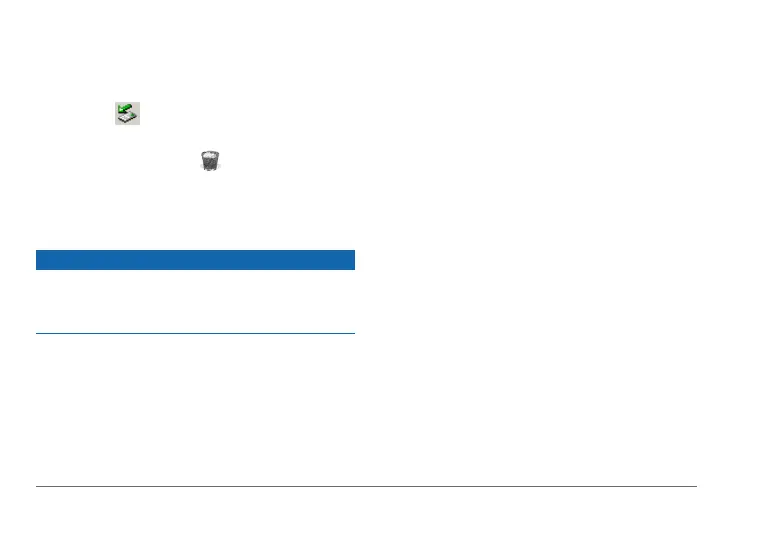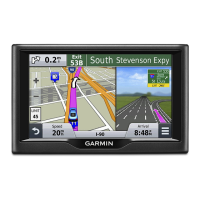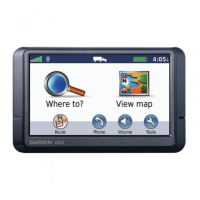50 nüvi 3400 Series Owner’s Manual
Disconnecting the USB Cable
1
Complete an action:
• For Windows computers, click the eject
icon
in your system tray.
• For Mac computers, drag the volume
icon to the Trash
.
2
Disconnect the cable from your computer.
Deleting Files
If you do not know the purpose of a le, do not
delete it. Your device memory contains important
system les that should not be deleted.
1
Open the Garmin drive or volume.
2
If necessary, open a folder or volume.
3
Select a le.
4
Press the Delete key on your keyboard.
Customizing the Device
1
Select Settings.
2
Select a setting category.
3
Select the setting to change it.
Map and Vehicle Settings
Select Settings > Map & Vehicle.
• Vehicle—changes the icon to represent your
position on the map. Go to www
.garmingarage.com for more icons.
• Driving Map View—sets the perspective on
the map.
• Pedestrian Map View—sets the perspective
on the map.
• Map Detail—sets the level of detail on the
map. More detail may cause the map to
draw slower.
• Map Theme—changes the color of the map
data.