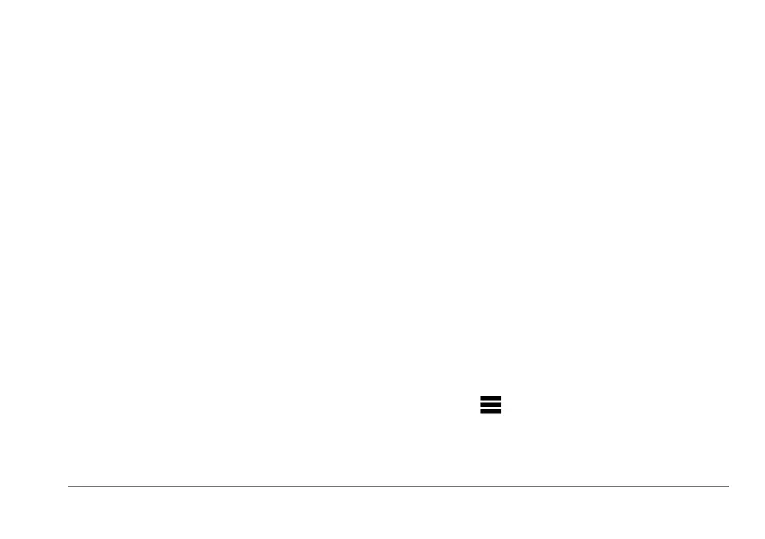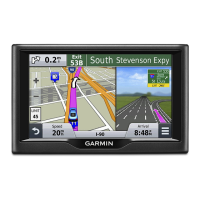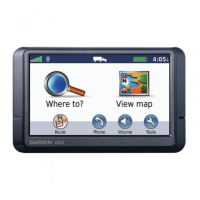nüvi 3400 Series Owner’s Manual 55
NOTE: Changing the text language does not
change the language of user-entered data or
map data, such as street names.
• Keyboard Language—sets the language for
your keyboard.
• Keyboard Layout—sets the keyboard
layout.
Proximity Alerts Settings
Select Settings > Proximity Alerts.
• Audio—sets the tone of an alert.
• Alerts—alerts you when you approach
custom safety cameras.
About Device and Privacy
Select Settings > Device.
• About—displays the software version
number, the unit ID number, and information
on several other software features.
• EULAs—displays the end-user license
agreements that apply to your choice.
NOTE: You need this information when you
update the system software or purchase
additional map data (page 60).
• Travel History—allows the device to record
information for the trafcTrends (page 22),
Where I’ve Been (page 42), and Trip Log
(page 25) features.
• Clear Travel History
Restoring Settings
You can restore a category of settings or all
settings to the factory defaults.
1
Select Settings.
2
If necessary, select a settings category.
3
Select > Restore