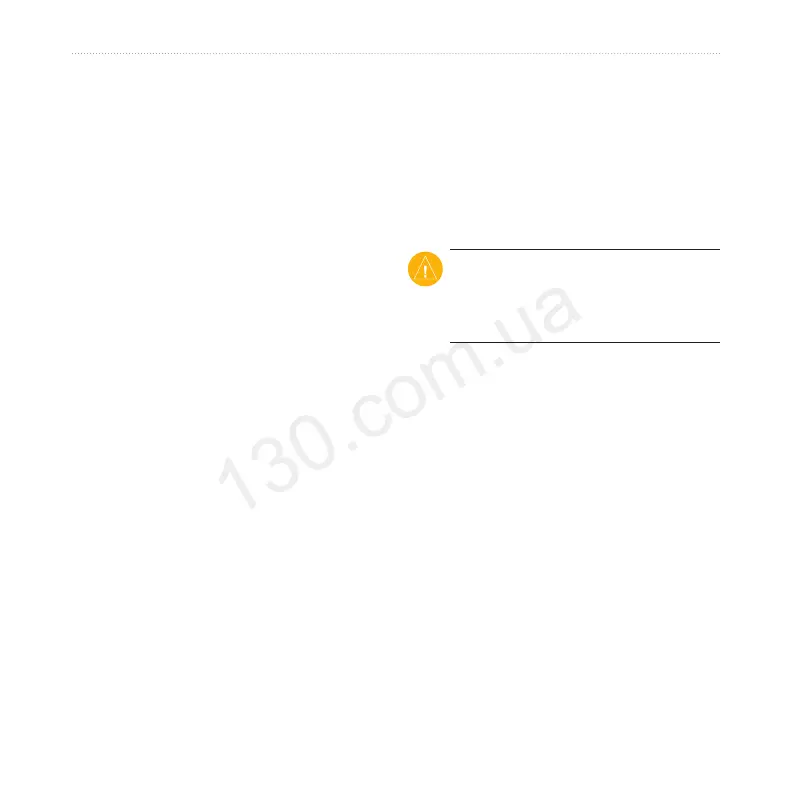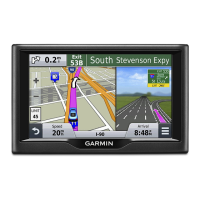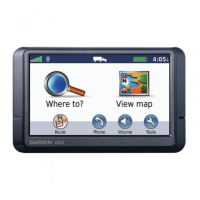S
scottramosJul 25, 2025
Why Garmin nuvi 500 doesn't charge in my car?
- MMichelle JohnsonJul 26, 2025
Your Garmin GPS might not be charging in your vehicle because the vehicle's power outlet isn't supplying power, or the environment is too hot. Check the fuse in the vehicle power cable. Make sure the vehicle is on and supplying power to the outlet. The device can only charge between 32°F and 104°F (0°C and 40°C). Avoid direct sunlight or hot environments.