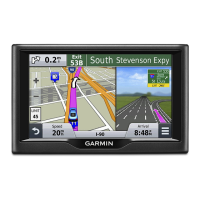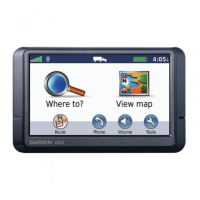nϋvi 500 Series Owner’s Manual
Customizing the nüvi
Security Settings
Touch Tools > Settings > Security.
Garmin Lock—turn on Garmin Lock
™
to lock your nüvi. Enter a 4-digit PIN,
and set a security location. For more
information, see page 38.
Safe Mode—turn on or off safe mode.
When your vehicle is moving, safe
mode disables all functions that require
signicant operator attention and could
become a distraction while driving.
Restore
—restore the original security
settings. Note that restoring the security
settings will not clear your Garmin Lock
PIN or security location.
Bluetooth Settings
Bluetooth headset voice guidance is a
feature of the nüvi 510 only. For pairing
information, see page 3.
Touch Tools > Settings > Bluetooth.
Connections—touch the button to
pair with a headset that has Bluetooth
wireless technology, or to see a list
of available devices. Touch Drop to
disconnect a headset. Touch Remove to
delete a headset from the nüvi memory.
Bluetooth—enable and disable the
Bluetooth component. To prevent a
headset from automatically connecting,
select Disabled.
R
estore
—restore the original Bluetooth
settings. This does not clear the pairing
information.
Autogood products internet store http://130.com.ua