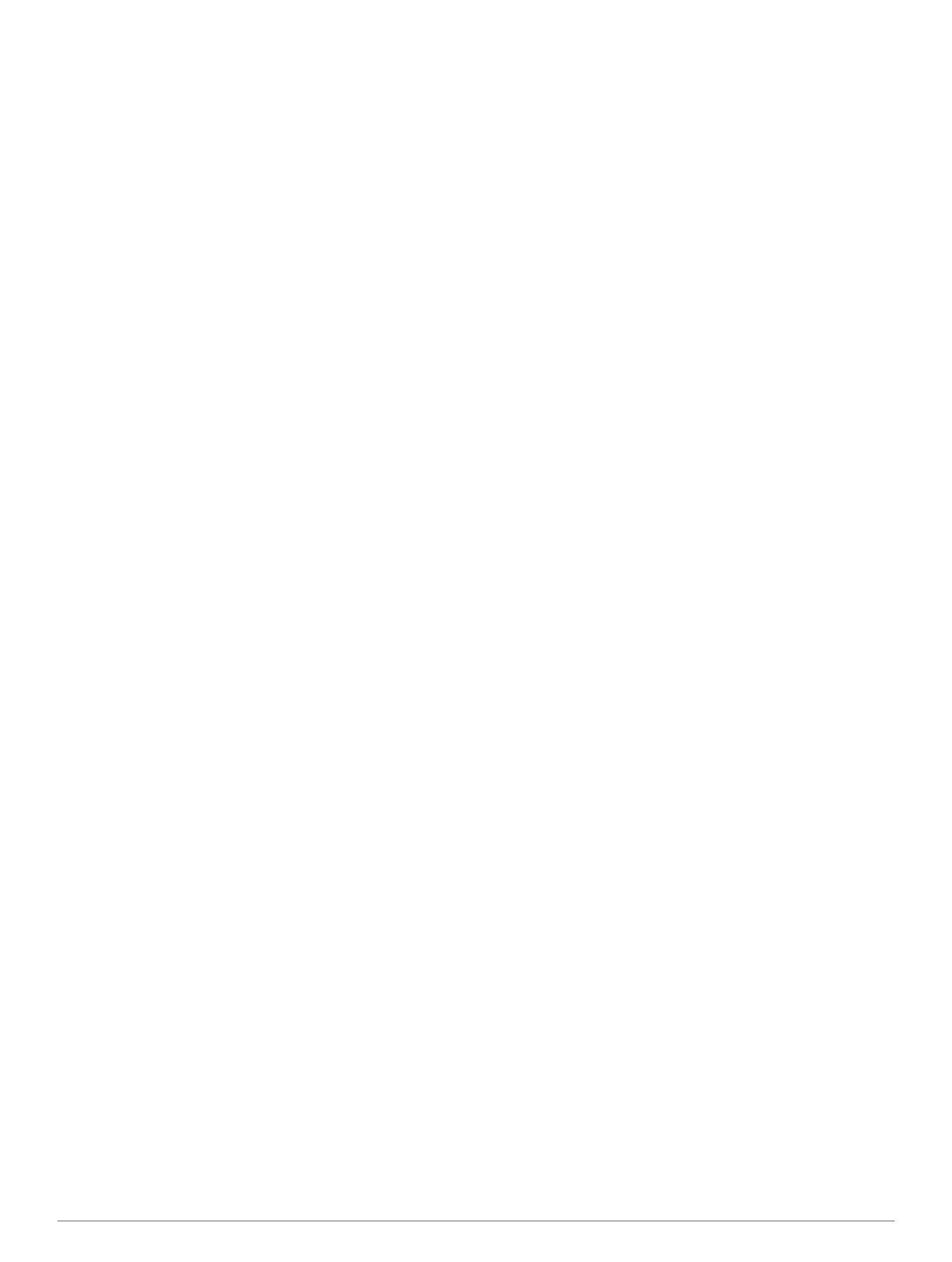Table of Contents
Introduction.................................................................... 1
Getting Started........................................................................... 1
Device Overview........................................................................ 1
Battery Information..................................................................... 1
Installing the NiMH Battery Pack........................................... 1
Installing AA Batteries........................................................... 1
Turning On the Device............................................................... 2
Acquiring Satellites Signals and Recording a Track............. 2
Using the Touchscreen......................................................... 2
Waypoints, Routes, and Tracks ...................................2
Waypoints.................................................................................. 2
Creating a Waypoint.............................................................. 2
Marking a Waypoint Using the Map...................................... 2
Finding a Waypoint............................................................... 2
Editing a Waypoint................................................................ 2
Deleting a Waypoint.............................................................. 2
Increasing the Accuracy of a Waypoint Location.................. 2
Projecting a Waypoint........................................................... 2
Where To? Menu....................................................................... 3
Optional Maps....................................................................... 3
Finding a Location by Name................................................. 3
Finding a Location Near Another Location............................ 3
Finding an Address............................................................... 3
Routes........................................................................................ 3
Creating a Route................................................................... 3
Editing the Name of a Route................................................. 3
Editing a Route...................................................................... 3
Viewing a Route on the Map................................................. 3
Deleting a Route................................................................... 3
Viewing the Active Route...................................................... 3
Reversing a Route................................................................ 3
Tracks........................................................................................ 3
Recording a Track Log.......................................................... 3
Customizing Your Track Log................................................. 3
Navigating Using TracBack®................................................ 3
Saving the Current Track...................................................... 4
Viewing Track Information..................................................... 4
Viewing the Elevation Plot of a Track.................................... 4
Saving a Location on a Track................................................ 4
Changing the Track Color..................................................... 4
Archiving Saved Tracks........................................................ 4
Clearing the Current Track.................................................... 4
Deleting a Track.................................................................... 4
Garmin Adventures.................................................................... 4
Sending Files to BaseCamp.................................................. 4
Creating an Adventure.......................................................... 4
Starting an Adventure........................................................... 4
Navigation.......................................................................4
Navigating to a Destination........................................................ 4
Stopping Navigation.............................................................. 4
Marking and Starting Navigation to a Man Overboard
Location..................................................................................... 4
Navigating with the Map............................................................. 4
Navigating a Driving Route................................................... 5
Navigating with the Compass.................................................... 5
Calibrating the Compass....................................................... 5
Course Pointer...................................................................... 5
Navigating with Sight 'N Go....................................................... 5
Elevation Plot............................................................................. 5
Navigating to a Point on the Plot........................................... 5
Changing the Plot Type......................................................... 5
Resetting the Elevation Plot.................................................. 5
Calibrating the Barometric Altimeter..................................... 5
Trip Computer
............................................................................ 5
Resetting the Trip Computer................................................. 5
Camera and Photos....................................................... 5
Taking a Photo........................................................................... 5
Viewing Photos.......................................................................... 6
Viewing a Slideshow............................................................. 6
Sorting Photos....................................................................... 6
Viewing the Location of a Photo............................................ 6
Setting a Photo as Wallpaper................................................ 6
Deleting a Photo.................................................................... 6
Navigating to a Photo............................................................ 6
Geocaches...................................................................... 6
Downloading Geocaches........................................................... 6
Filtering the Geocache List........................................................ 6
Creating and Saving a Geocache Filter................................ 6
Editing a Custom Geocache Filter........................................ 6
Navigating to a Geocache.......................................................... 6
Logging the Attempt................................................................... 6
chirp™........................................................................................ 6
Enabling chirp Searching...................................................... 6
Finding a Geocache with a chirp........................................... 7
Fitness............................................................................ 7
Running or Cycling with Your Device......................................... 7
History........................................................................................ 7
Viewing an Activity................................................................ 7
Deleting an Activity................................................................ 7
Using Garmin Connect.......................................................... 7
Optional Fitness Accessories..................................................... 7
Pairing Your ANT+ Sensors.................................................. 7
Tips for Pairing ANT+ Accessories with Your Garmin
Device................................................................................... 7
About Heart Rate Zones............................................................ 7
Fitness Goals........................................................................ 7
Setting Your Heart Rate Zones............................................. 8
Applications................................................................... 8
Using the 3D View..................................................................... 8
Sending and Receiving Data Wirelessly.................................... 8
Setting a Proximity Alarm........................................................... 8
Using the Flashlight................................................................... 8
Calculating the Size of an Area.................................................. 8
Using the Calculator................................................................... 8
Viewing the Calendar and Almanacs......................................... 8
Setting an Alarm........................................................................ 8
Starting the Countdown Timer................................................... 8
Opening the Stopwatch.............................................................. 9
Satellite Page............................................................................. 9
Changing the Satellite View.................................................. 9
Turning Off GPS.................................................................... 9
Simulating a Location............................................................ 9
Customizing the Device................................................ 9
Adjusting the Backlight Brightness............................................. 9
Main Menu................................................................................. 9
Customizing the Main Menu.................................................. 9
Locking the Touchscreen...................................................... 9
Rotating the Screen.............................................................. 9
Locking the Screen Orientation............................................. 9
Creating a Shortcut............................................................... 9
Adding a Shortcut to the Main Menu..................................... 9
Custom Data Fields and Dashboards........................................ 9
Enabling the Map Data Fields............................................... 9
Customizing the Data Fields............................................... 10
Customizing Dashboards.................................................... 10
Profiles..................................................................................... 10
Selecting a Profile............................................................... 10
Table of Contents i
