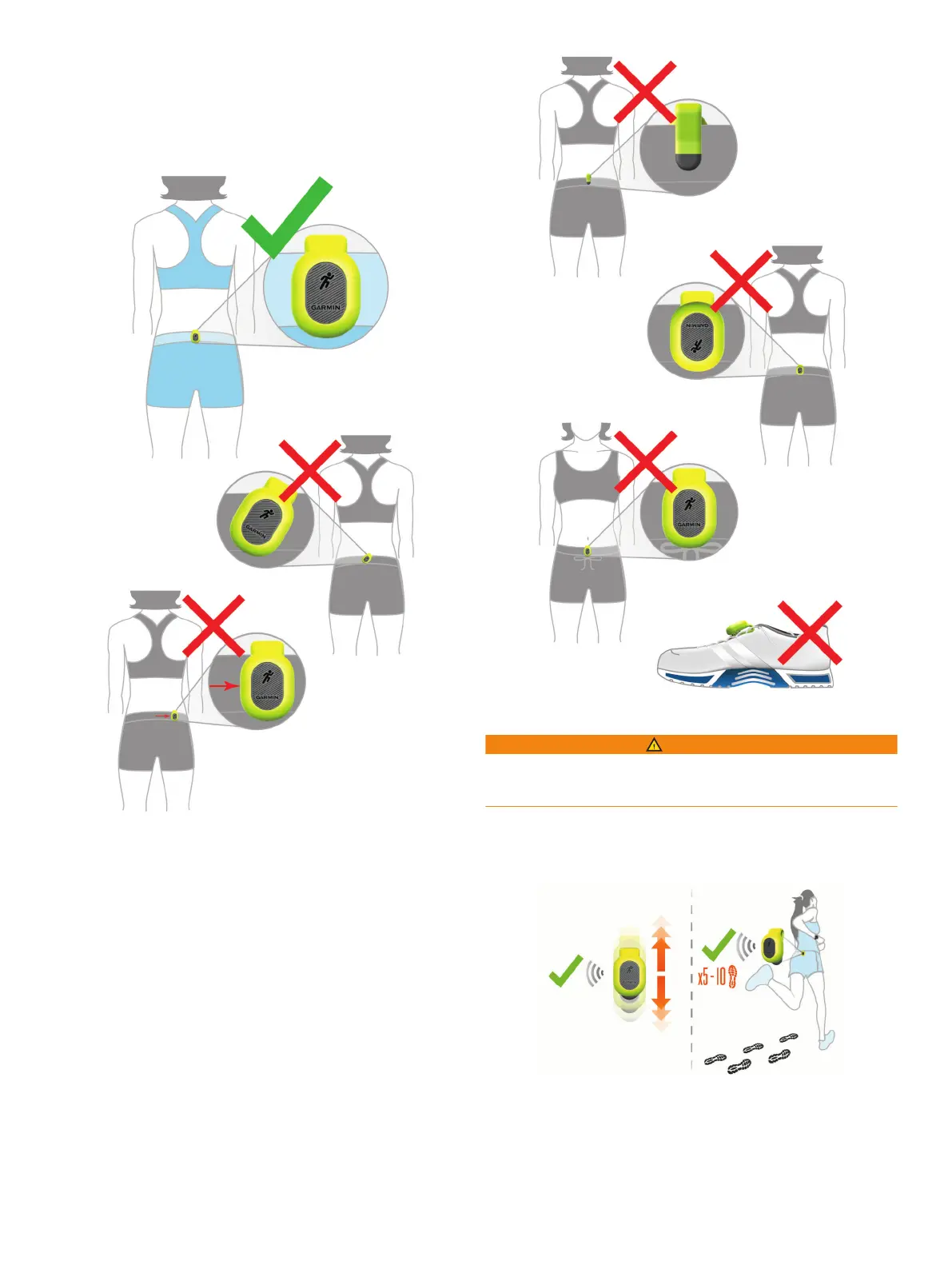RUNNING DYNAMICS POD
Installation Instructions
Introduction
WARNING
See the Important Safety and Product Information guide in the
product box for product warnings and other important
information.
Waking Up the Pod
Wake up the pod by shaking it vertically or running a few
steps.
Pairing the Pod with Your Compatible Device
Pairing is the connecting of ANT+
®
wireless sensors with a
compatible device. This procedure contains instructions for the
Forerunner
®
735XT. If you have another compatible device, see
your owner's manual.
1
Wake up the pod.
June 2017
190-02152-91_0B
