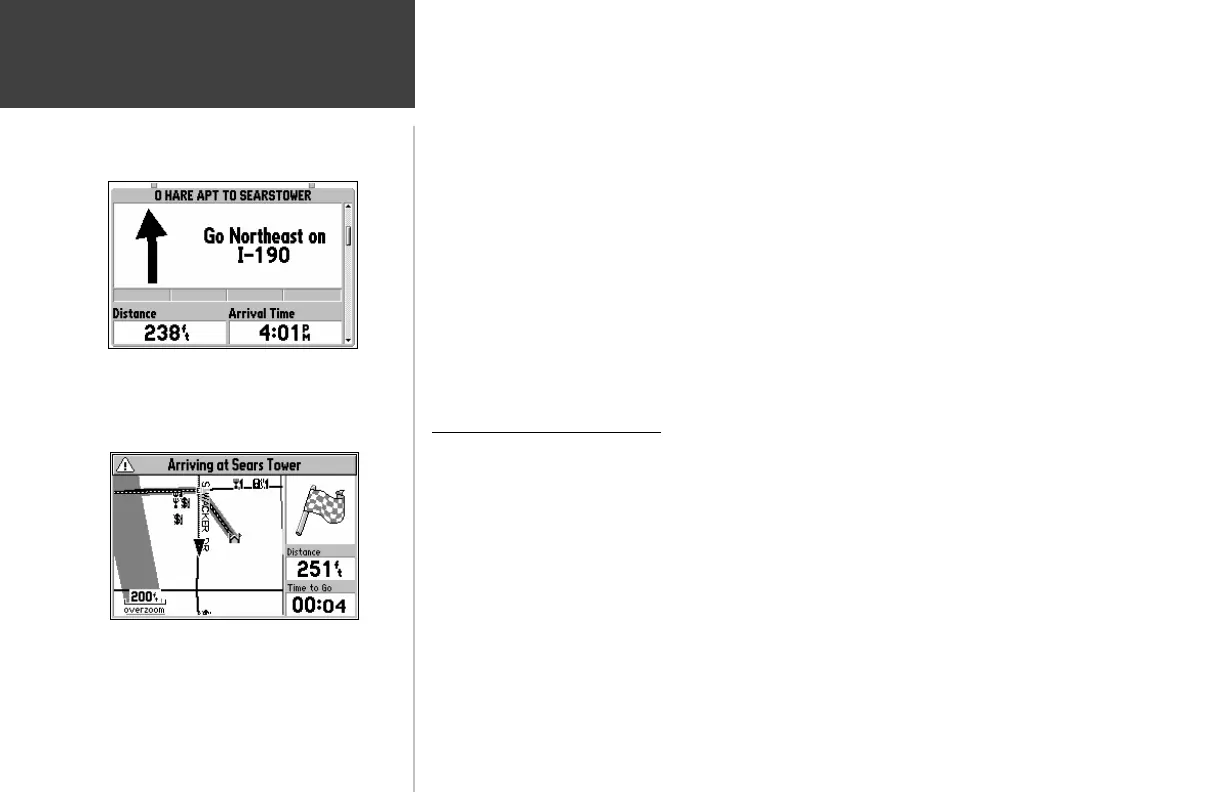62
Reference
Driving on a Route
To display only one route turn at time:
1. From the Road Sign Page, press the OPTION key.
2. Highlight Show One Turn and press the ENTER key (top left picture). You can change back by
using a similar procedure and selecting Show More Turns.
As you complete turns on the route, they change from bold to faint on the Road Sign Page.
Just as on a Direct Goto, you can press the OPTION key on the Road Sign Page to alternate
between display of Time to Go and Arrival Time, or Stop Navigation (Refer to page 53).
Arriving at the Destination
When you arrive at the final destination of your route, an Approaching Waypoint Alert is
activated, and you will see a checkered flag (bottom left picture) to let you know you’ve crossed the
finish line!
Displaying One Route Turn
Arriving at the Final Destination
