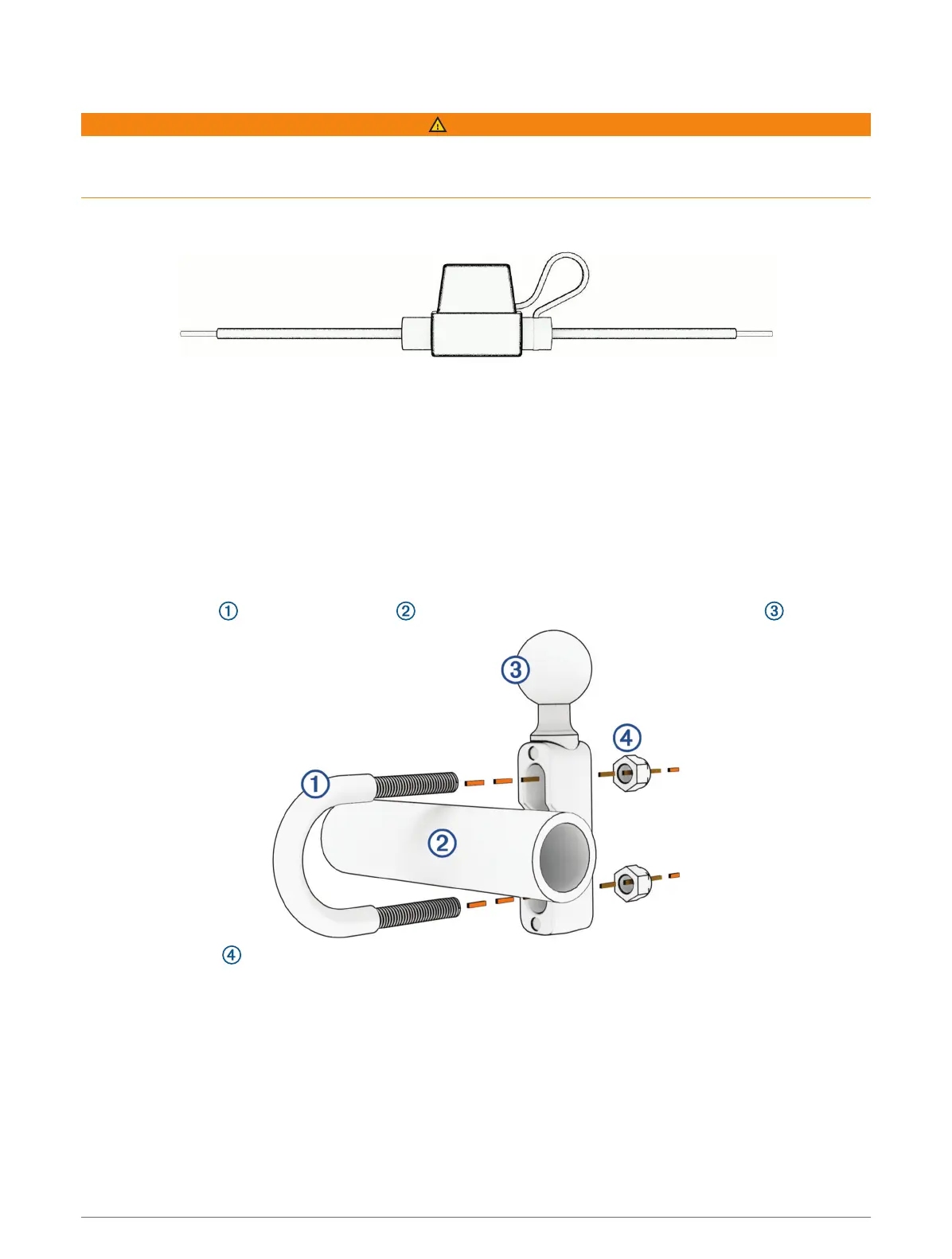In-line Fuse Cable
WARNING
Garmin strongly recommends getting an experienced installer with a proper knowledge of electrical systems to
install the in-line fuse cable. Incorrectly wiring the power cable or the in-line fuse cable can result in damage to
the vehicle or the battery and can cause bodily injury.
In many cases, you must install the included in-line fuse cable on the device power cable to protect the zūmo
navigator from excessive electrical current.
• You must install the included in-line fuse cable if you are connecting the power cable directly to the vehicle
battery.
• If you are connecting the power cable to an accessory power source or bus bar that already has a suitable
fuse or a protective circuit, installing the included in-line fuse is not necessary.
• When installing the fuse cable, you must connect it to the red system power cable using solder and heat-
shrink tubing.
Installing the Handlebar Base
The device includes parts for two handlebar installation solutions. Custom mounts may require additional
hardware.
Installing the U-bolt and Handlebar Base
1 Place the U-bolt around the handlebar , and thread the ends through the handlebar base .
2 Tighten the nuts to secure the base.
NOTE: the recommended torque is 5.65N-m (50lbf-in). Do not exceed a torque of 9.04N-m (80lbf-in).
Installation 5
