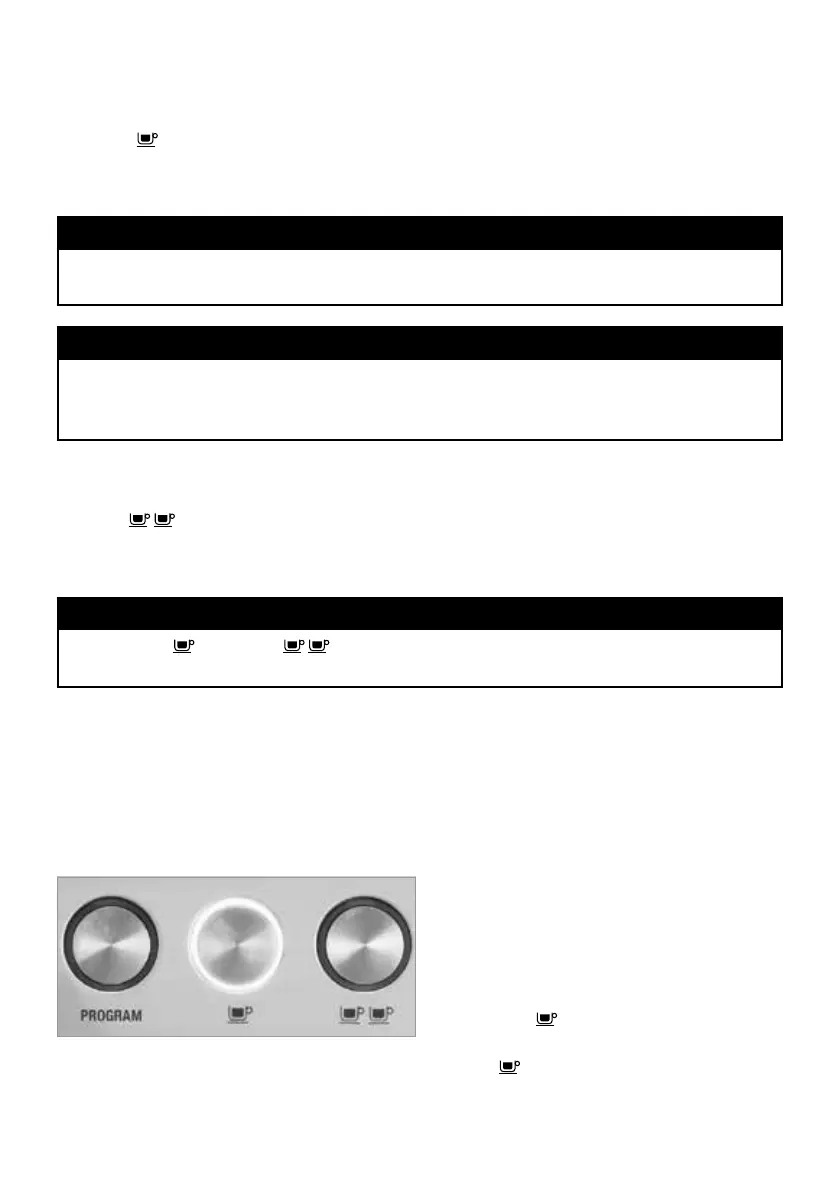65
PRESET SHOT SIZE – ONE SHOT
Press the -button once. A preset extraction of approximately 1 oz of espresso will be
delivered. A pumping noise will be heard in this operation. The machine will automati-
cally stop once the preset pour has been delivered.
Note:
The amount of espresso extracted in the cup will vary depending on the coarseness of
your grind and grind amount.
Note:
When using a single shot filter, for optimal flavor, you should only extract approxima-
tely 1 oz. When using a double shot filter, for optimal flavor, you should only extract
approximately 2 oz.
PRESET SHOT SIZE – DOUBLE SHOT
Press the -button once. A preset extraction of approximately 2oz of espresso will be
delivered. A pumping noise will be heard in this operation. The machine will automati-
cally stop once the preset pour has been delivered.
Note:
Pressing the -button or -button during an extraction will immediately stop the
pour.
PROGRAMMING SINGLE ESPRESSO
Programming over-rides the preset shot sizes (1oz or 2oz), re-programming the button to
pour your preferred shot size.
1. Prepare to make a single shot of espresso by following step 3.
2. Place your cup underneath the group head.
3. To begin programming, press the PRO-
GRAM-button once. The machine will
beep once and the program button will
begin to flash. This indicates the machi-
ne is in programming mode.
4. Press the -button once. The machine
will commence normal pour function,
and -button surround will begin to
flash.