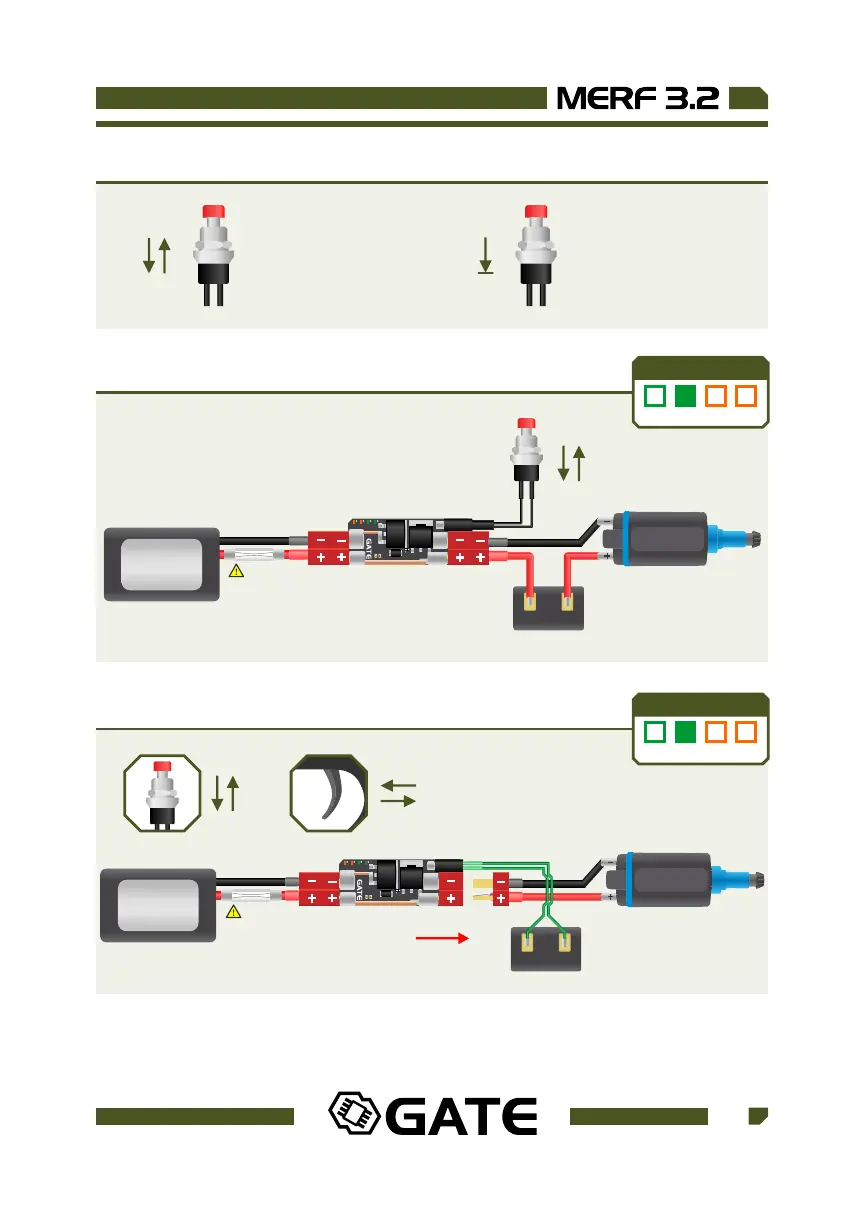MERF 3.2 recognizes long and short button presses
Quick Press: NEXT Long Press: ENTER
Step 4A. To activate the Programming Mode in case of simple installation (p.10),
press the button quickly.
4 LED DISPLAY
Right Green ON
A B
4 LED DISPLAY
Right Green ON
Step 4B. To activate the Programming Mode in case of enhanced installation (p.10-11) ,
disconnect the motor and press the programming button or the trigger quickly.
MERF 3.2 will recognize the absence of the motor and will activate the
Programming Mode.
OR
AEG Motor
CONTACTS
AEG Motor
CONTACTS
BATTERY
7.2 - 12.8V
BATTERY
7.2 - 12.8V
USER GUIDE
13
WWW.GATEE.EU
FUSE
FUSE
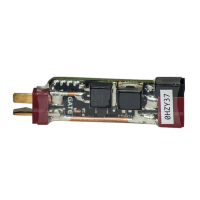