04. Menus
4 LEDs Display legend
4 LED DISPLAY 4 LED DISPLAY
LED
BLINKING
LEDs
OFF
LEDs blinking
at the same time
LEDs blinking
alternately
GREEN LEDs show FUNCTION ORANGE LEDs show OPTION
LED
ON
4 LED DISPLAY
Right Green ON
Step 4C:
while the is
In case of an incorrect configuration, activate the Programming Mode
by connecting the battery button pressed.
Press the button quickly to cycle through the main functions of MERF 3.2.
Press and hold the button for about a second if you want to enter a particular
function.
When you enter the function menu, cycle through the function settings by short
presses. Press the button for about a second to enter a chosen setting. Press and
hold the button again and you will be moved back to the Key Functions Menu.
PLEASE NOTE:
Remember to always SAVE your settings after programming
the MERF 3.2, otherwise the session will be lost.
MERF 3.2 remembers the settings after disconnecting the battery.
01
02
BATTERY
7.2 - 12.8V
USER GUIDE
14
WWW.GATEE.EU
FUSE
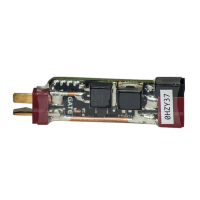
