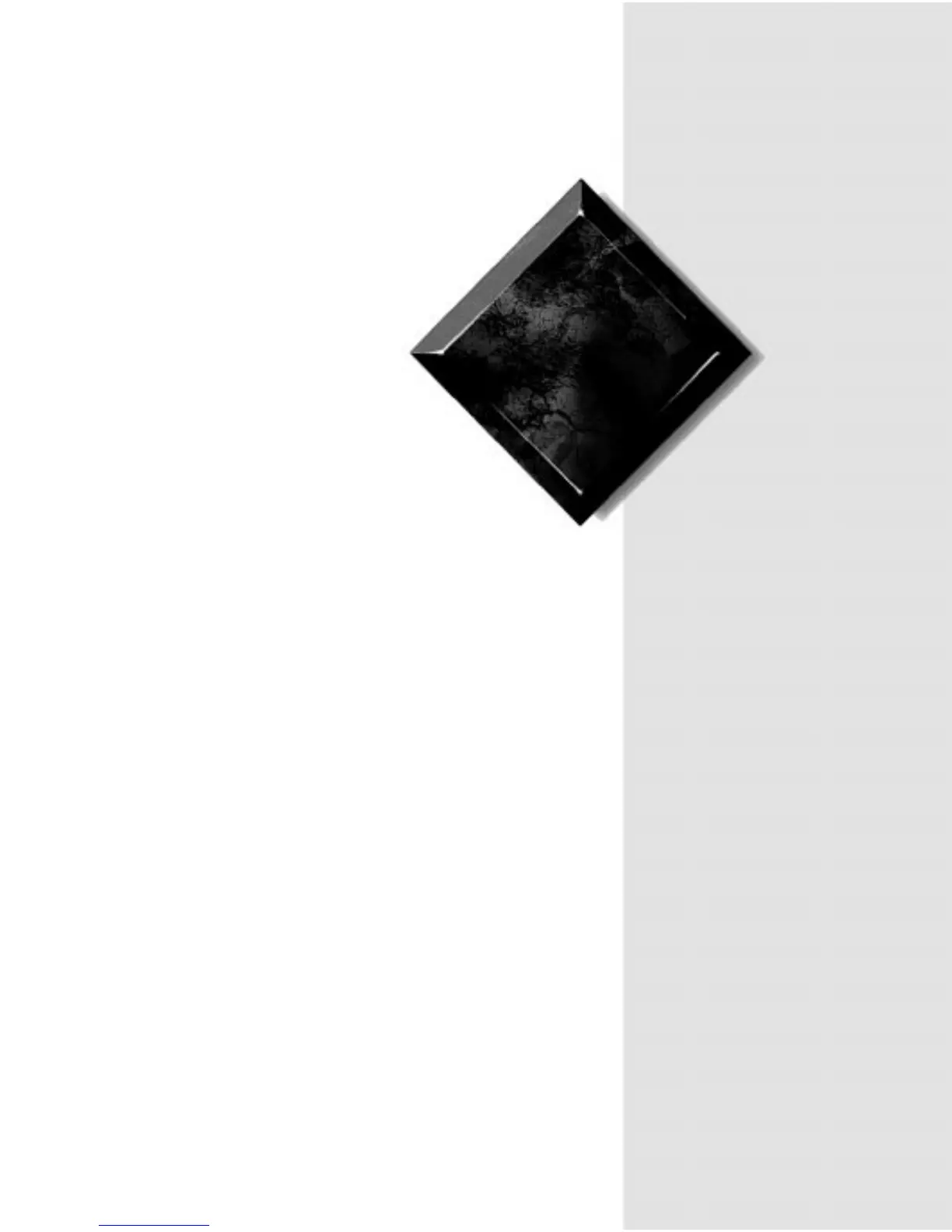1
Getting Started
Identifying your computer case............................... 2
Setting up your system ............................................ 3
Starting your system................................................ 4
Using power management....................................... 6
Turning off your system.......................................... 8
Resetting your computer ......................................... 9