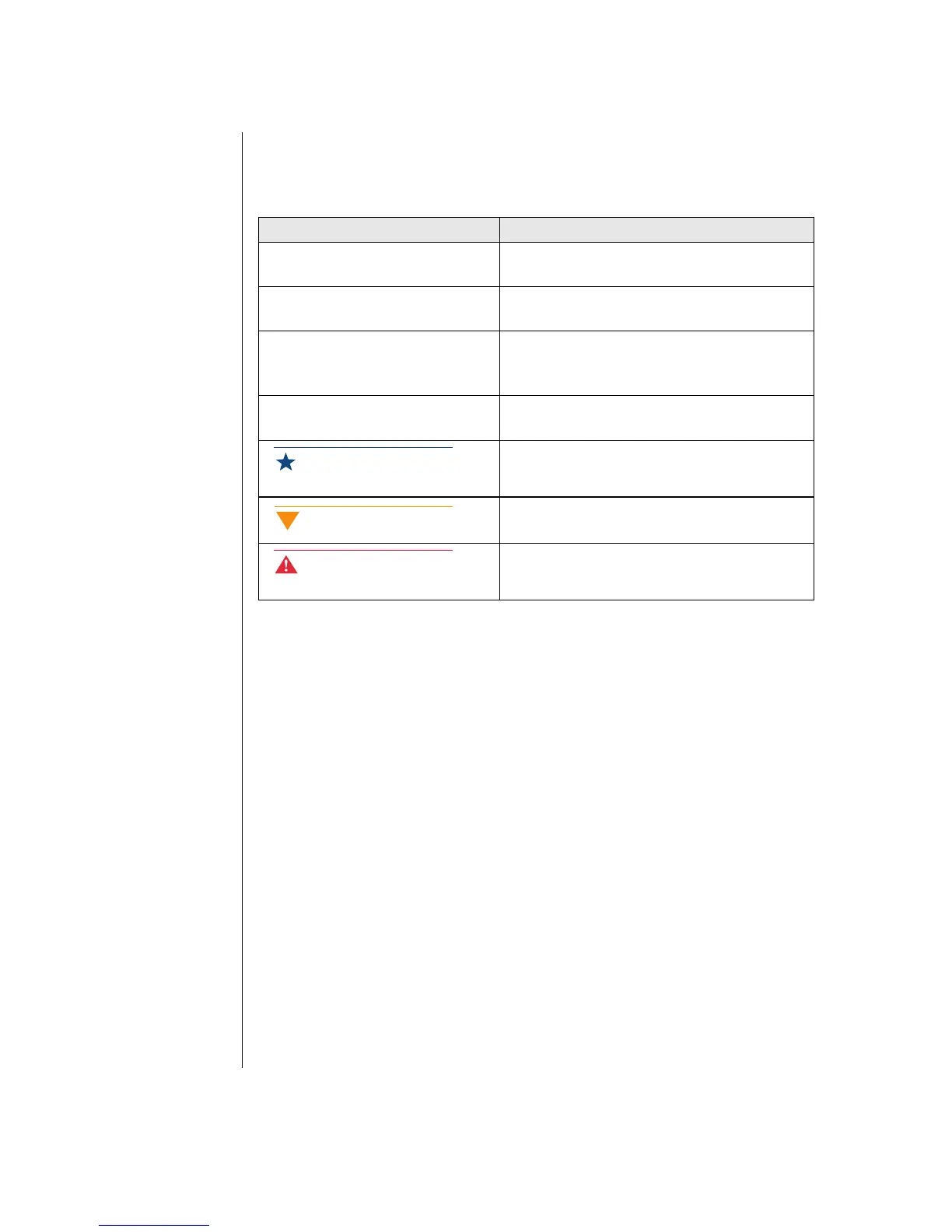iv E-4200 User’s Guide
Conventions used in this guide
Throughout this guide, you will see the following conventions:
Convention Description
E
NTER
Keyboard key names are printed in small
capitals.
C
TRL
+A
LT
+D
EL
A plus sign indicates that the keys must be
pressed simultaneously.
Setup
Commands to be entered, options to
select, and messages that appear on your
monitor are printed in bold.
User’s Guide
Names of publications and files are printed
in italic.
An important note informs you of special
circumstances.
A caution warns you of possible damage
to equipment or loss of data.
A warning indicates the possibility of
personal injury.
Important!
Caution!
Warning!