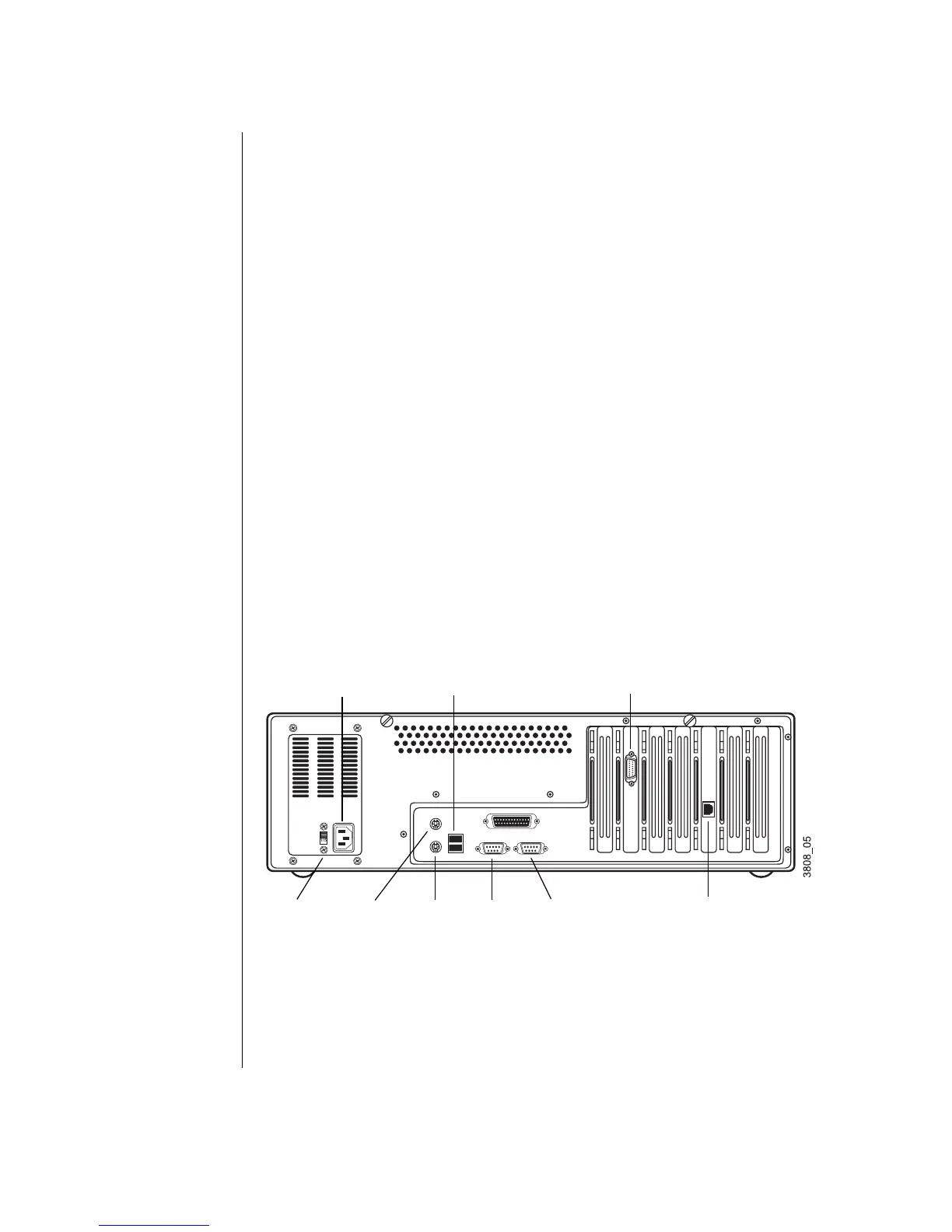16 E-4200 User’s Guide
Hard drive LED: Lights when the hard drive is active.
Reset button: Restarts the system.
Diskette drive: Writes to and reads from 3.5-inch, 1.44 MB diskettes.
CD-ROM volume control: Controls the volume of an audio CD.
Audio-out jack: Connects headphones or powered speakers that
enable you to listen to an audio CD (directly from the CD-ROM
drive).
CD-ROM drive: Plays data or audio CDs.
Rear panel features
The following rear panel features are included with your desktop,
mid-tower, and tower computers.
Desktop rear panel
The desktop case rear panel includes the following I/O ports, connectors,
and switches:
Power Connector: Connects the computer power cord. The other end
of the power cord plugs into an AC outlet or power strip.
Serial
port B
Serial
port A
USB
ports
Keyboard
port
Mouse
port
Video port
RJ-45 LAN
connector
Voltage
selector
Power
connector