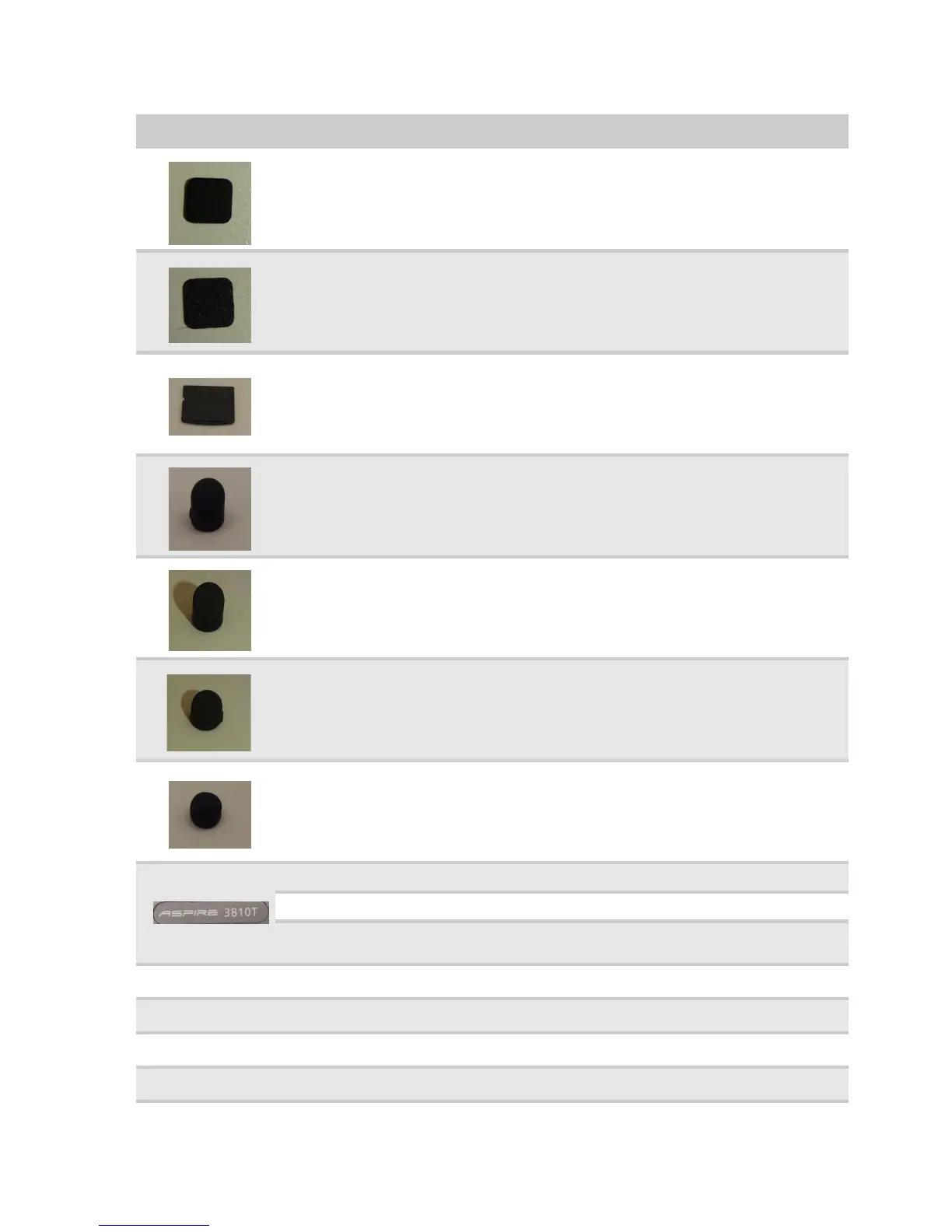www.gateway.com
99
LCD CUSHION 47.PCR0N.002
LCD BUMPER 47.PCR0N.001
DUMMY CARD 42.PCR0N.003
RUBBER FOOT FRONT-MIDDLE 47.PCR0N.004
RUBBER FOOT FRONT-RIGHT 47.PCR0N.005
RUBBER FOOT FRONT-LEFT 47.PCR0N.003
RUBBER FOOT MIDDLE-RIGHT 47.PCR0N.006
NAME PLATE AS3810T 40.PCR0N.001
NAME PLATE AS3810TG 40.PE70N.001
NAME PLATE AS3810TZ 40.PE60N.001
SCREW
SCREW M2.5*3.0 MACH CROSS BROWN 86.PCR0N.001
SCREW-I25040M PATCH 86.PCR0N.002
SCREW-I30035M HARDEN 86.PCR0N.003
Category Part Name and Description Acer Part No.