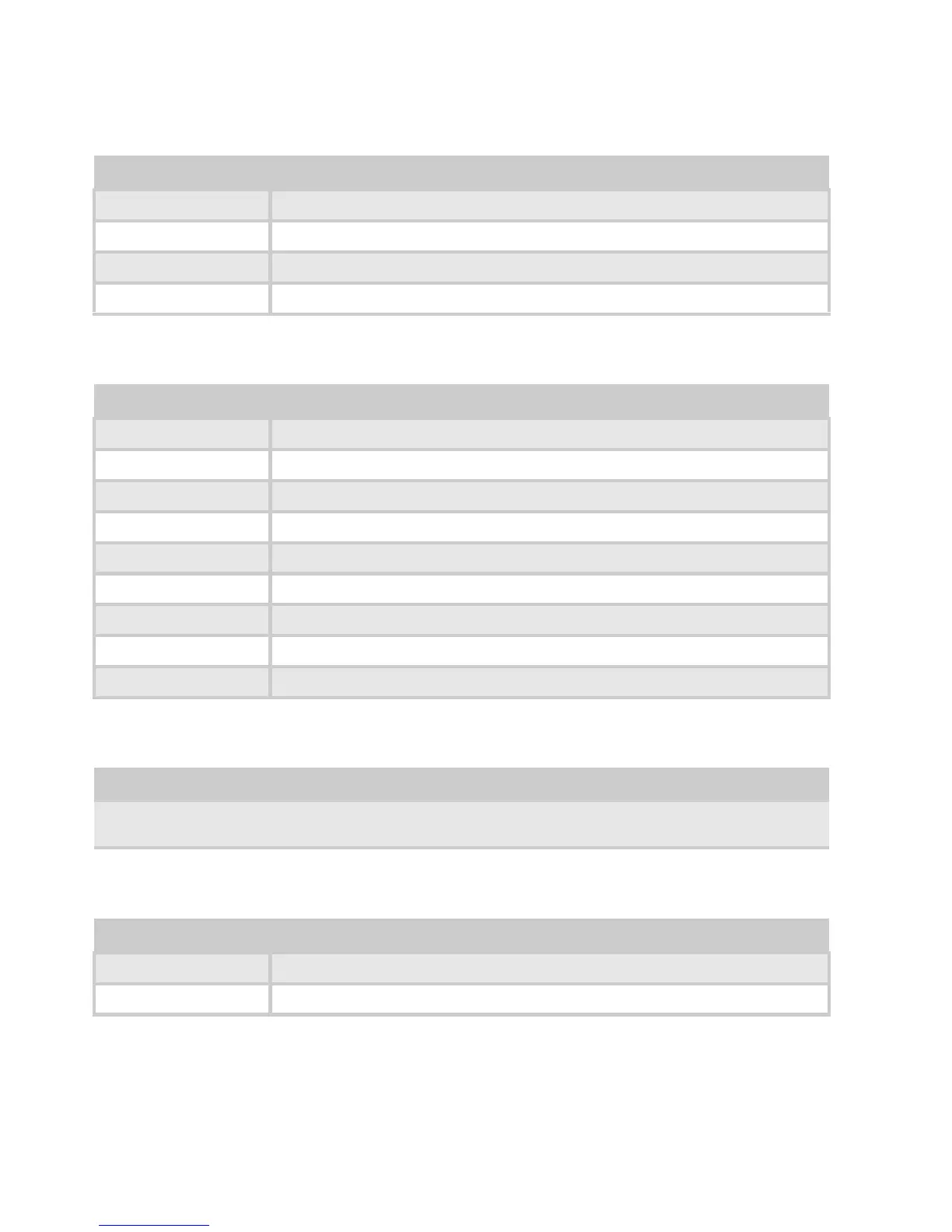CHAPTER 1: System Specifications
22
Power Management
LED Status Indicator
Security Features
FAN
Item Specification
Controller ITE ITE8512F
Interface LPC
AC adapter (AVAP) 65W
1st Battery (AVAP) 6 cell 2.2/2.6/2.8/2.9
Item Specification
Power Status 1 (Blue/Orange flash)
1st Battery Status 1 (Blue/Orange)
HDD 1 (Blue)
Caps Lock 1 (Blue)
Num Lock 1 (Blue)
Wireless LAN 1 (Orange)
Bluetooth 1 (Blue)
Touch pad on/off 1 (capacitive, Orange, top side)
3G 1 (Green)
Item Specification
Kensington Lock Hole
(7.5 mm diameter)
1
Item Specification
Not Nosie as low noise as possible
Number 1
