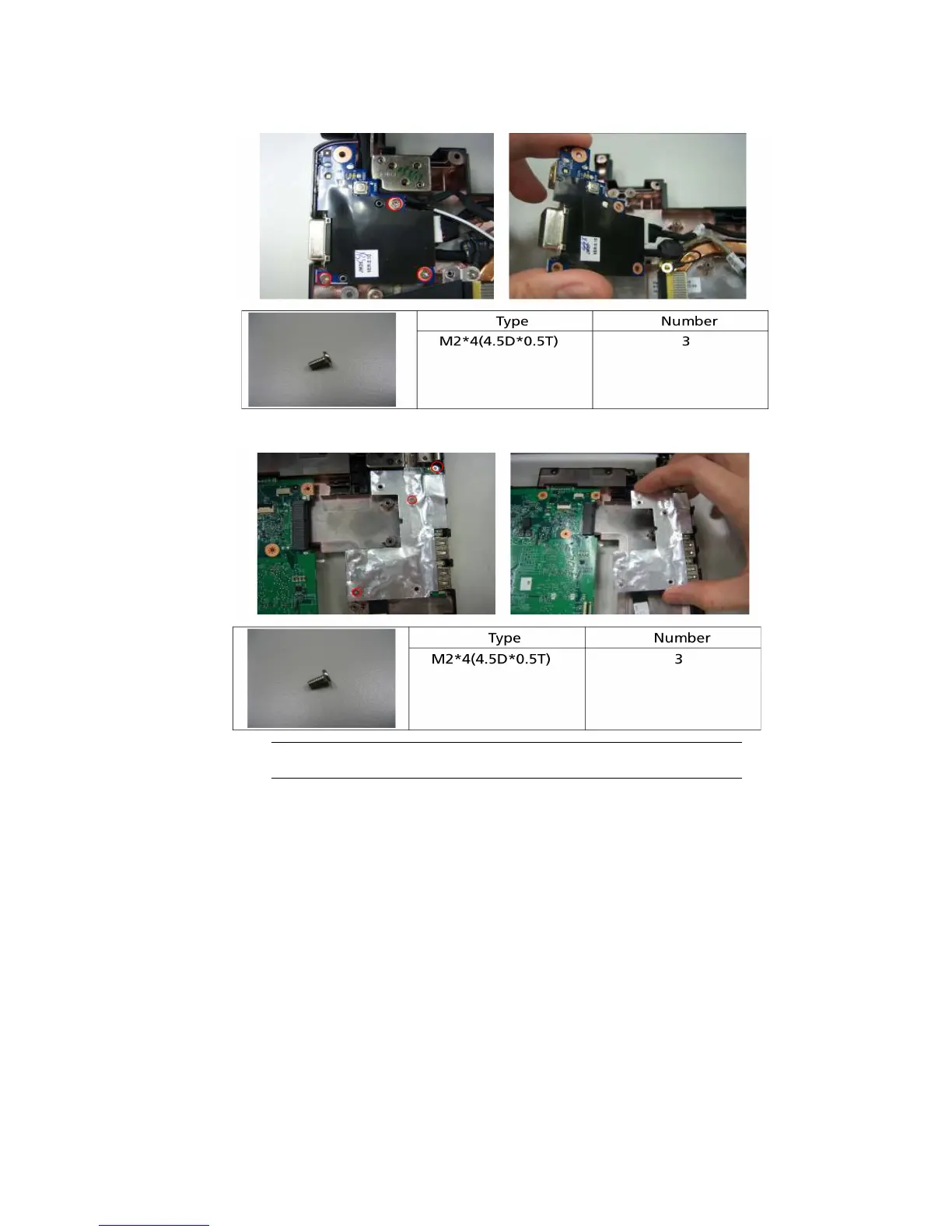www.gateway.com
53
29 Remove 3 screws on VGA board and remove it.
30 Remove 3 screws on USB board and remove it.
Disassembling the LCM Module
31 Remove four bezel mylar.
32 Release four LCM screw under the mylar.
Note
Replace the USB Board need to flash new UUID.