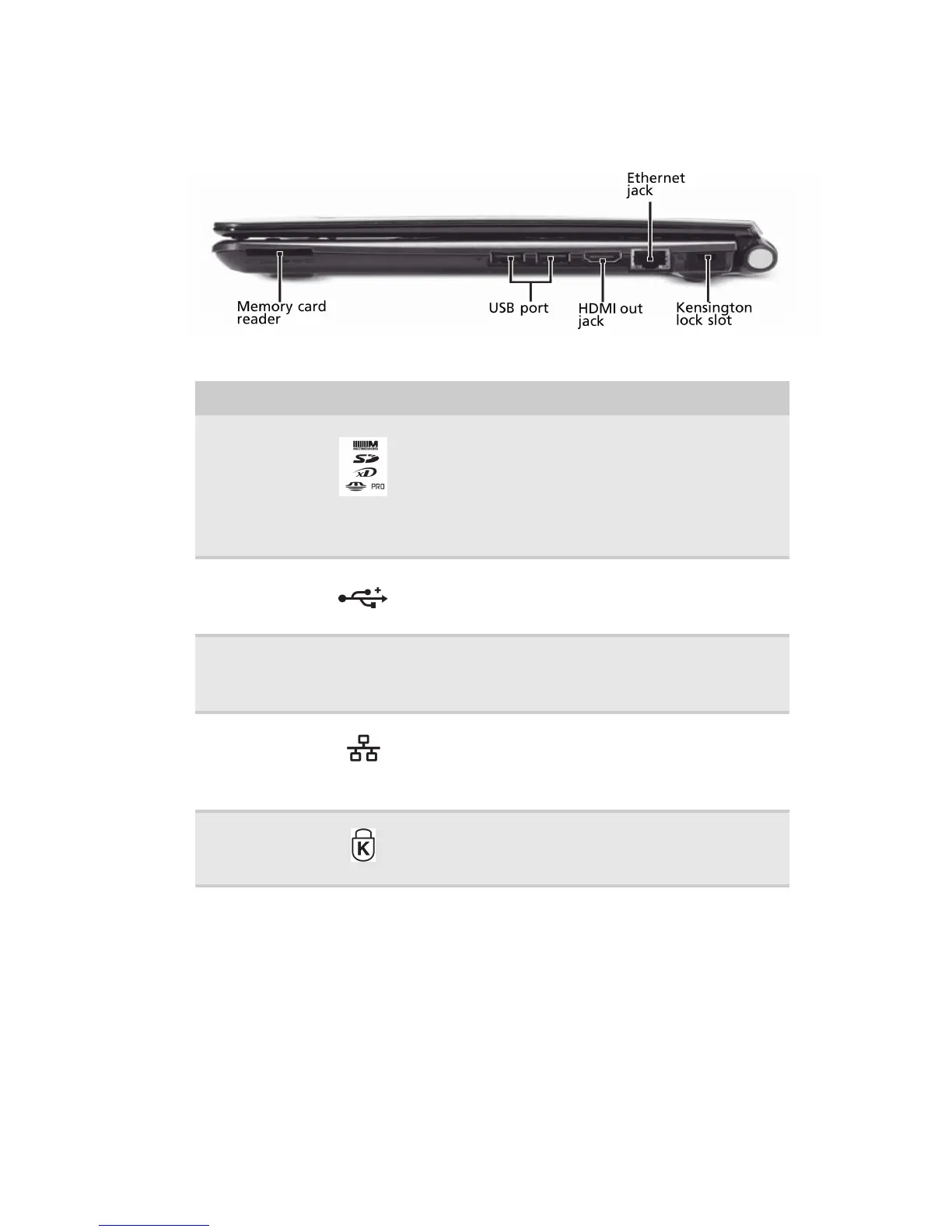www.gateway.com
13
Right
Component Icon Description
Memory card
reader
Insert a memory card from a digital camera, MP3
player, PDA, or cellular telephone into the memory
card reader.
The memory card reader supports Memory
Stick®, Memory Stick Pro®,MultiMediaCard™, Secure
Digital™, and xD-Picture Card™cards.
USB port
Plug a USB device (such as a diskette drive,
flash drive, printer, scanner, camera,
keyboard, or mouse) into this port.
HDMI out jack HDMI
Plug an HDMI device, such as a high
definition television, into this optional
jack.
Ethernet jack
Plug an Ethernet network cable into this
jack. Plug the other end of the cable into
a cable modem, DSL modem, or an
Ethernet network jack.
Kensington™
lock slot
Secure your notebook to an object by
connecting a Kensington cable lock to this
slot.