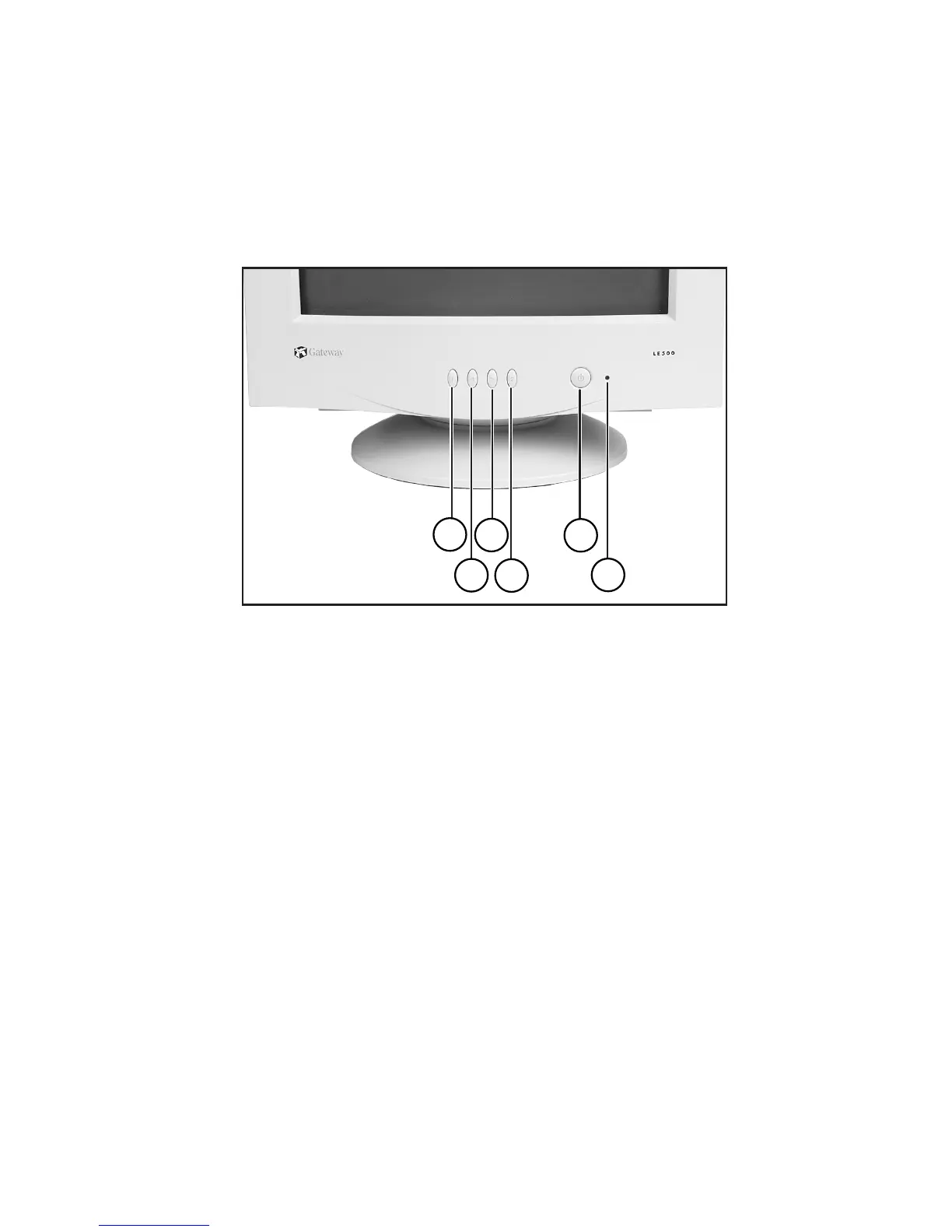Adjusting display settings
7
Adjusting display settings
This monitor features an On Screen Display (OSD) that lets you adjust and save contrast,
brightness, and other visual settings for the display image.
A
Button 1
. Press to view the OSD.
B
Left arrow button
. Press to move between the OSD options. After selecting
an option, use to adjust the setting.
C
Right arrow button
. Press to move between OSD options. After selecting
an option, use to adjust the setting.
D
Button 2
. Press to select an OSD option.
E
Power button
F
Power LED
The system saves any changes you make to the settings, even if you turn off the monitor.
A
C
D
E