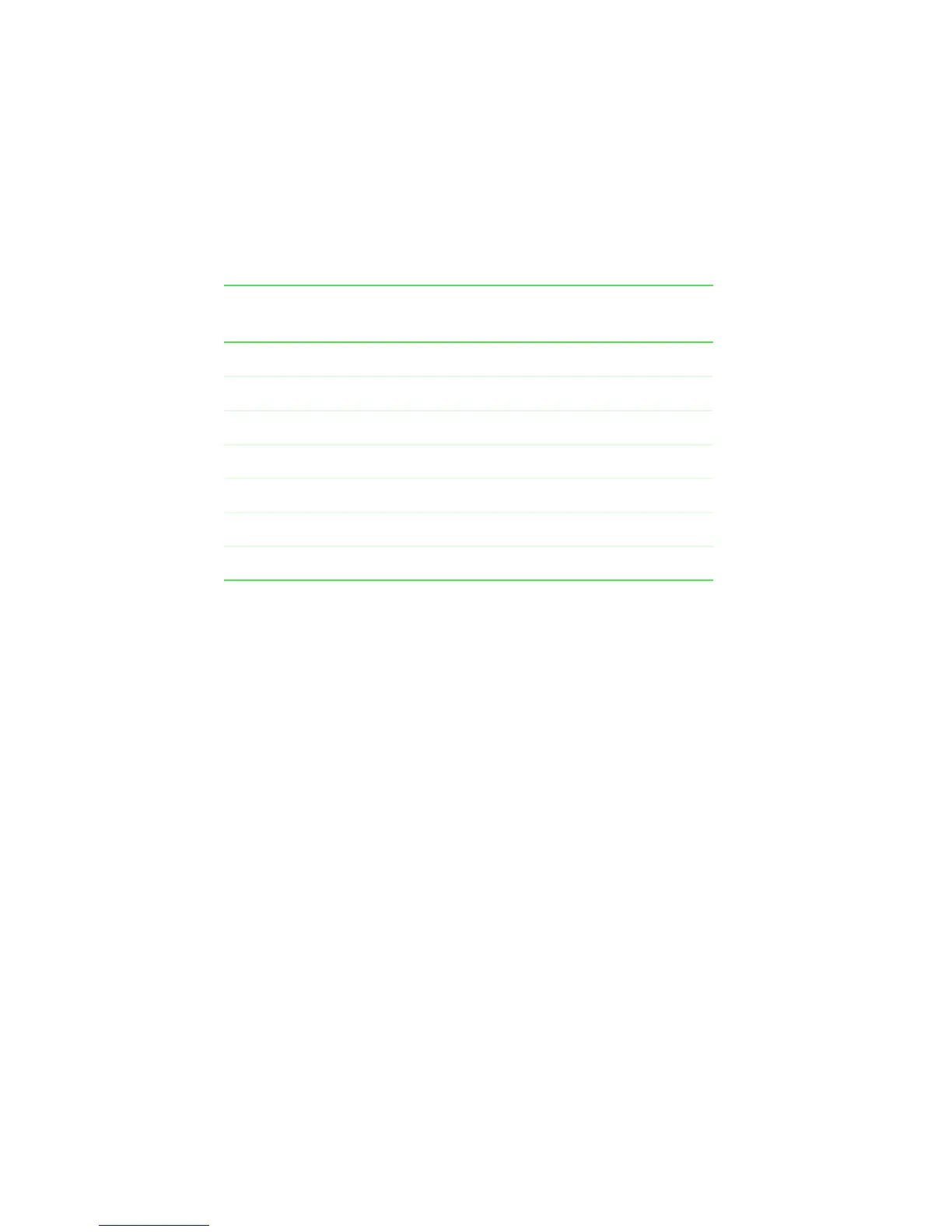10
Using Your LE500 Monitor
Video modes
If you are playing a game or using a program that does not look right, you can select from
several preset modes that may improve the display. Refer to the documentation that came
with the game or program for suggested display modes. The preset video modes are:
If one of the preset modes does not fix the problem, you can make changes to the settings.
They will be stored so that you can recall them later.
For information about adjusting your monitor’s contrast and brightness, see the “Adjusting
Display Settings” section of this manual.
Display Modes (Resolution) Horizontal
Frequency
Vertical
Frequency
1 VESA 640 × 480 31.469 KHz 60 Hz
2 VESA 640 × 480 37.500 KHz 75 Hz
3 DOS 720 × 400 31.470 KHz 70 Hz
4 VESA 800 × 600 37.879 KHz 60 Hz
5 VESA 800 × 600 46.875 KHz 75 Hz
6 VESA 1024 × 768 48.363 KHz 60 Hz
7 VESA 1024 × 768 60.023 KHz 75 Hz