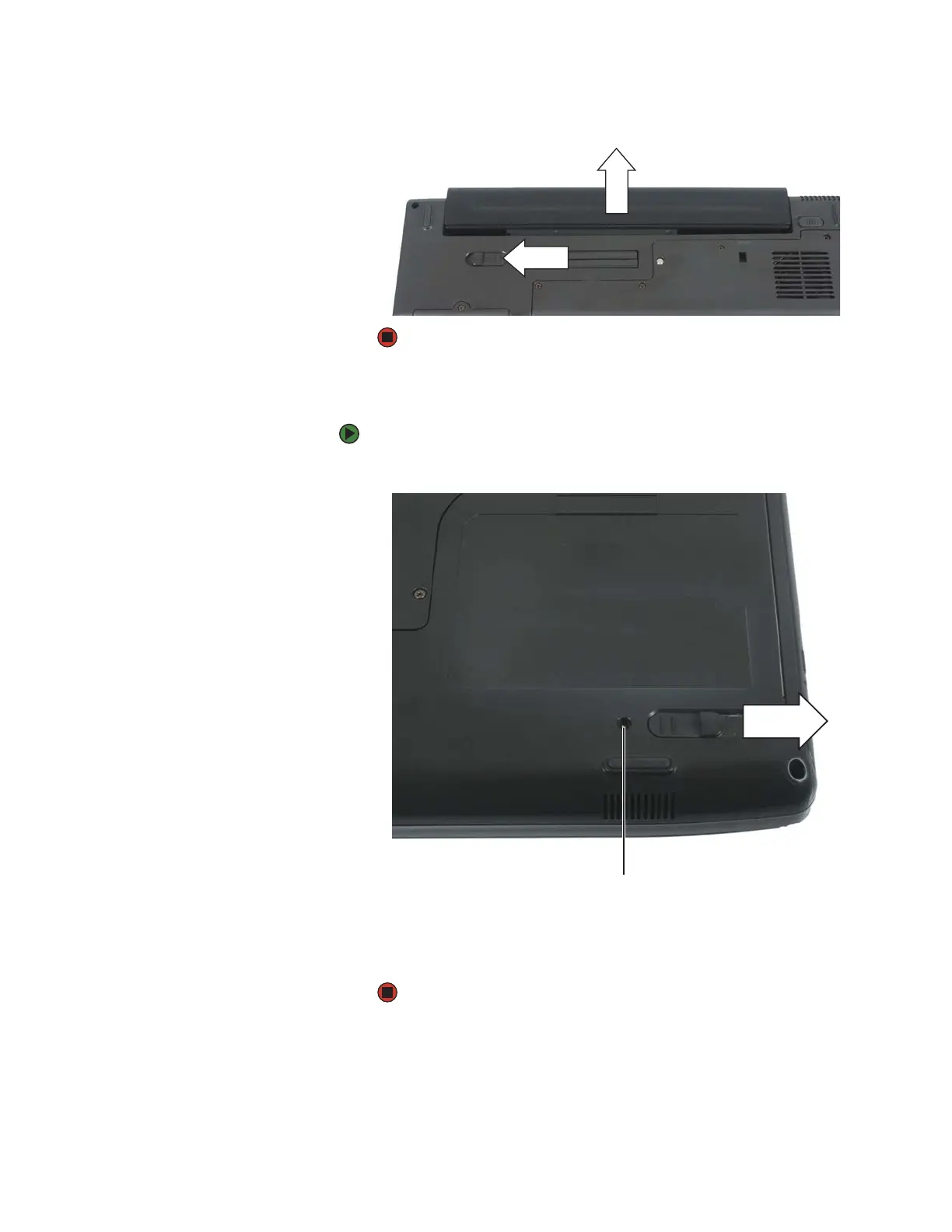Preparing the notebook
www.gateway.com
7
3 Slide the battery release latch, then slide the battery out of the notebook.
Removing the optional secondary battery
To remove the optional secondary battery:
1 Remove the security screw if your notebook has one.
2 Slide the bay module release latch. The secondary battery moves out
slightly.
3 Slide the secondary battery out.
Security screw