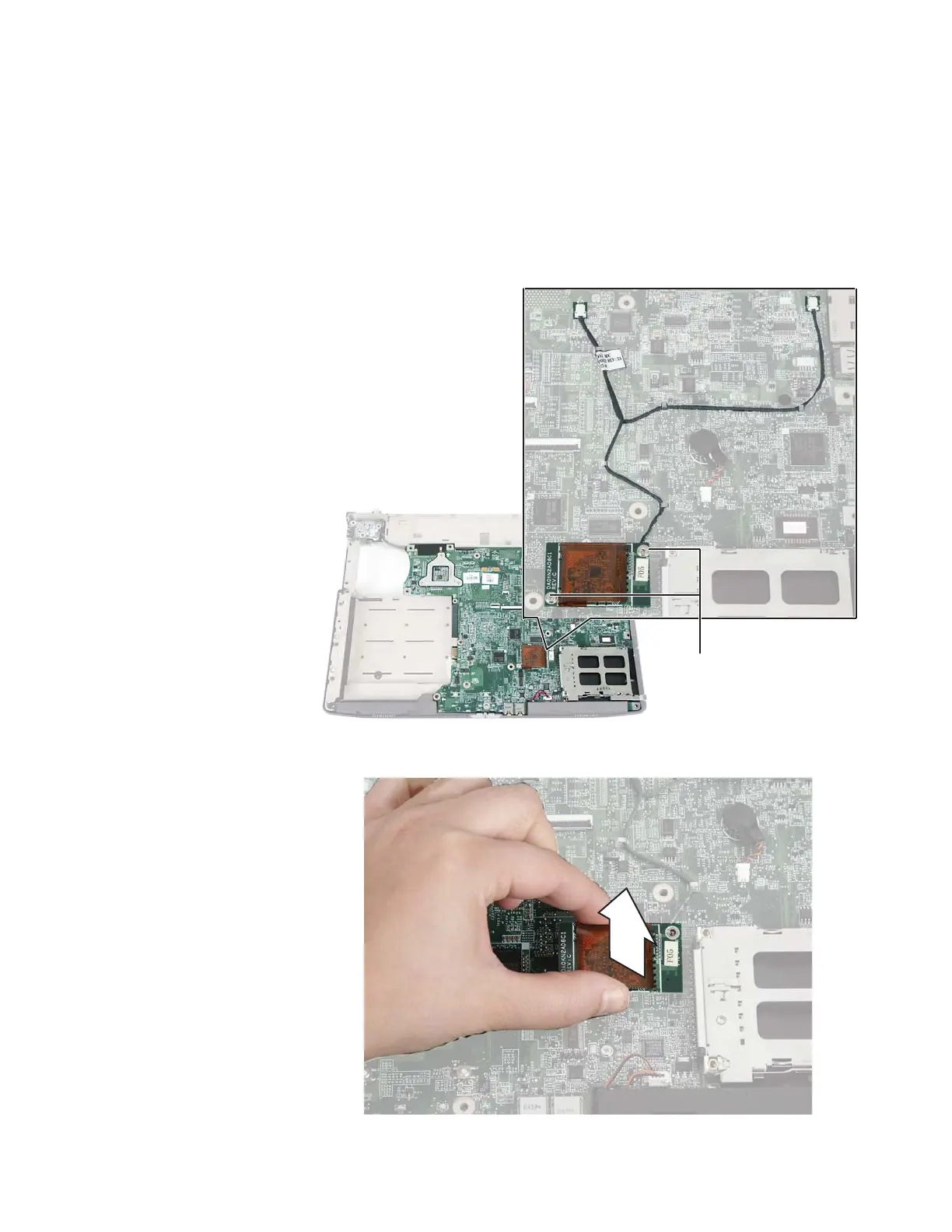Replacing Gateway Notebook Components www.gateway.com
52
6 Remove the keyboard by following the instructions in “Replacing the
keyboard” on page 28.
7 Remove the LCD panel by following the instructions in “Replacing the LCD
panel assembly” on page 35.
8 Remove the palm rest by following the instructions in “Replacing the palm
rest” on page 48.
9 Remove the two screws that secure the modem to the system board.
10 Lift the modem from the system board.
Screws
