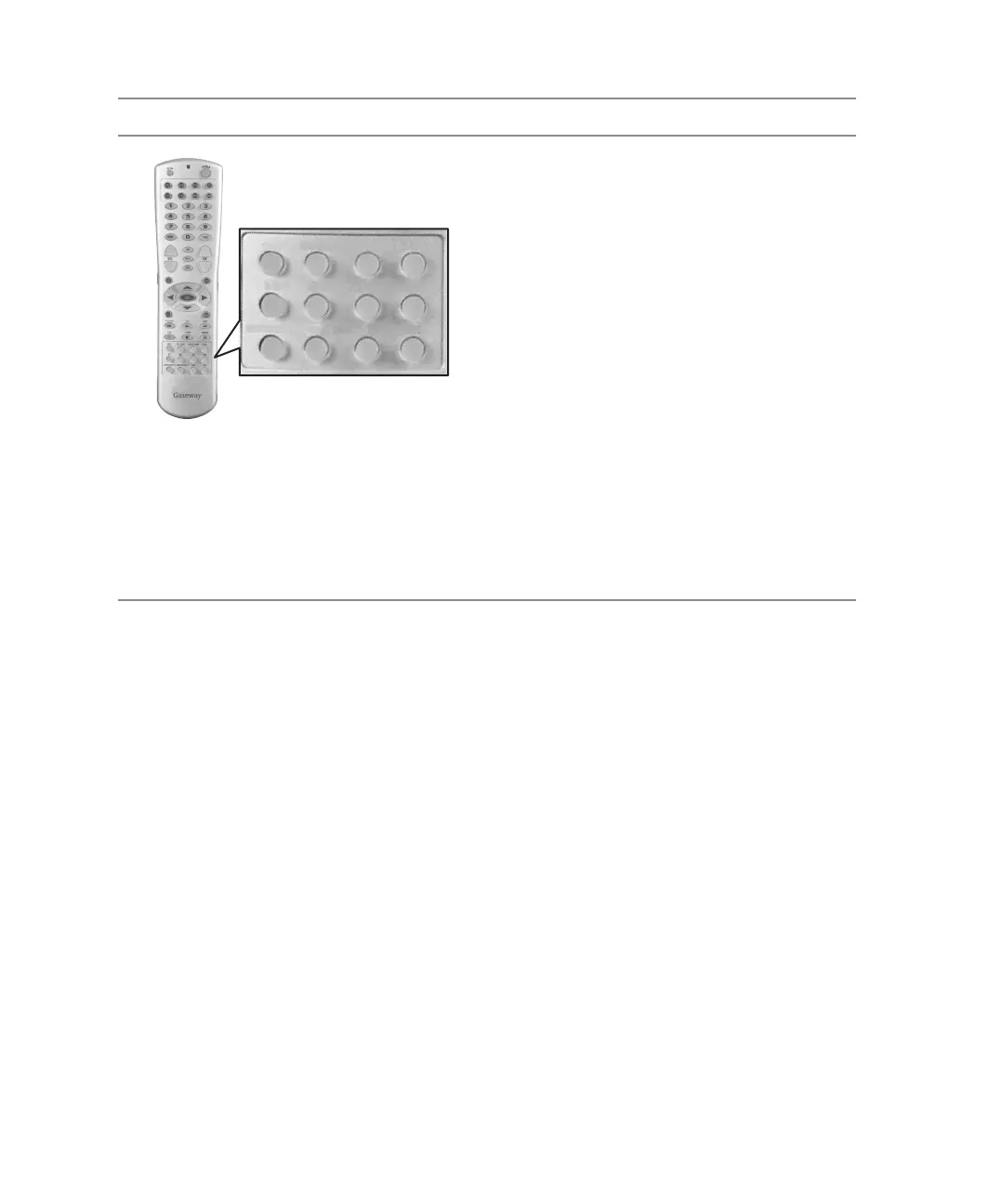6
Remote Control User’s Guide
www.gateway.com
ZOOM. Turns ZOOM mode on and off.
02. No programmed function.
03. No programmed function.
04. No programmed function.
S-VIDEO. Selects the component connected to
VIDEO2 (S-VIDEO) as the input source.
RGB. Selects the component connected to the
DSUB ANALOG as the input source.
DVI. Selects the component connected to the
DVI DIGITAL as the input source.
AUDIO. Selects STEREO, SAP, or MONO when
in TV mode.
TV. Selects TV as the input source.
DVD IN. Selects the component connected to
DVD (Y, Cb, Cr) as the input source.
HDTV IN. Selects the component connected to
HDTV (Y, Pb, Pr) as the input source.
AV. Selects the component connected to
VIDEO1 (CVBS) as the input source.
Button Function
ZOOM O2 O3 O4
S-VIDEO RGB DVI AUDIO
TV DVD IN HDTV IN AV