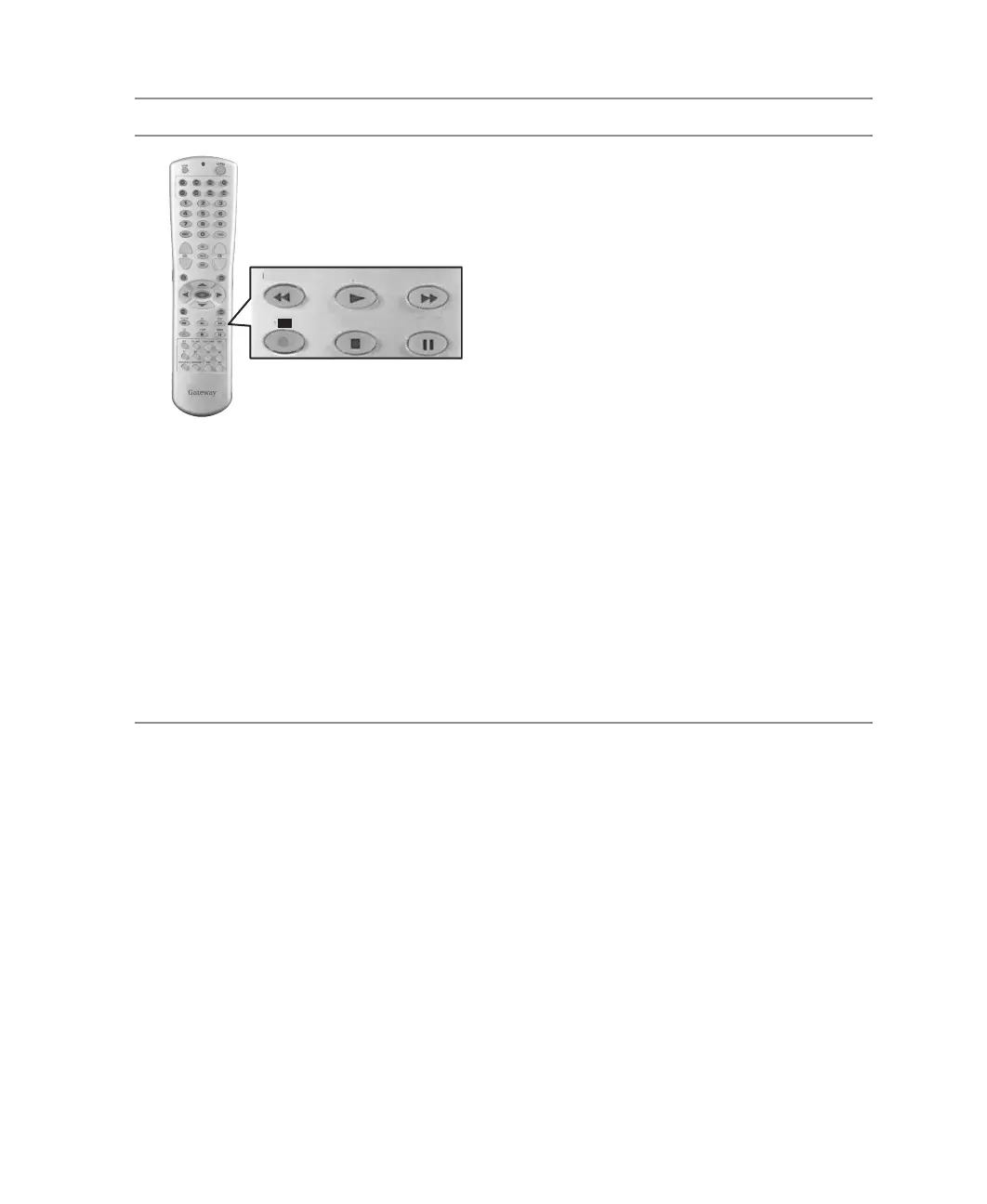5
Remote control buttons
www.gateway.com
POSITION/Reverse. Moves the PIP window.
Rewinds the CD, DVD, or VCR when the
component is activated with the remote control.
PIP/Play. Turns PIP (picture-in-picture) mode,
POP (picture-on-picture) mode, and PBP
(picture by picture) mode on and off.
Plays the CD, DVD, or VCR when the
component is activated with the remote control.
SWAP/Forward. Swaps the main picture and
the sub-picture under PIP, POP and PBP
modes.
Forwards the CD, DVD, or VCR when the
component is activated with the remote control.
CC/Record. Turns CLOSED CAPTION mode
on and off.
Records the CD, DVD, or VCR when the
component is activated with the remote control.
STYLE/Stop. Selects the style of the PIP, POP,
or PBP mode.
Stops the CD, DVD, or VCR when the
component is activated with the remote control.
SOURCE/Pause. Changes the video input
source for the PIP, POP, or PBP sub-picture.
Pauses the CD, DVD, or VCR when the
component is activated with the remote control.
Button Function
POSITION PIP SWAP
STYLE SOURCE
CC