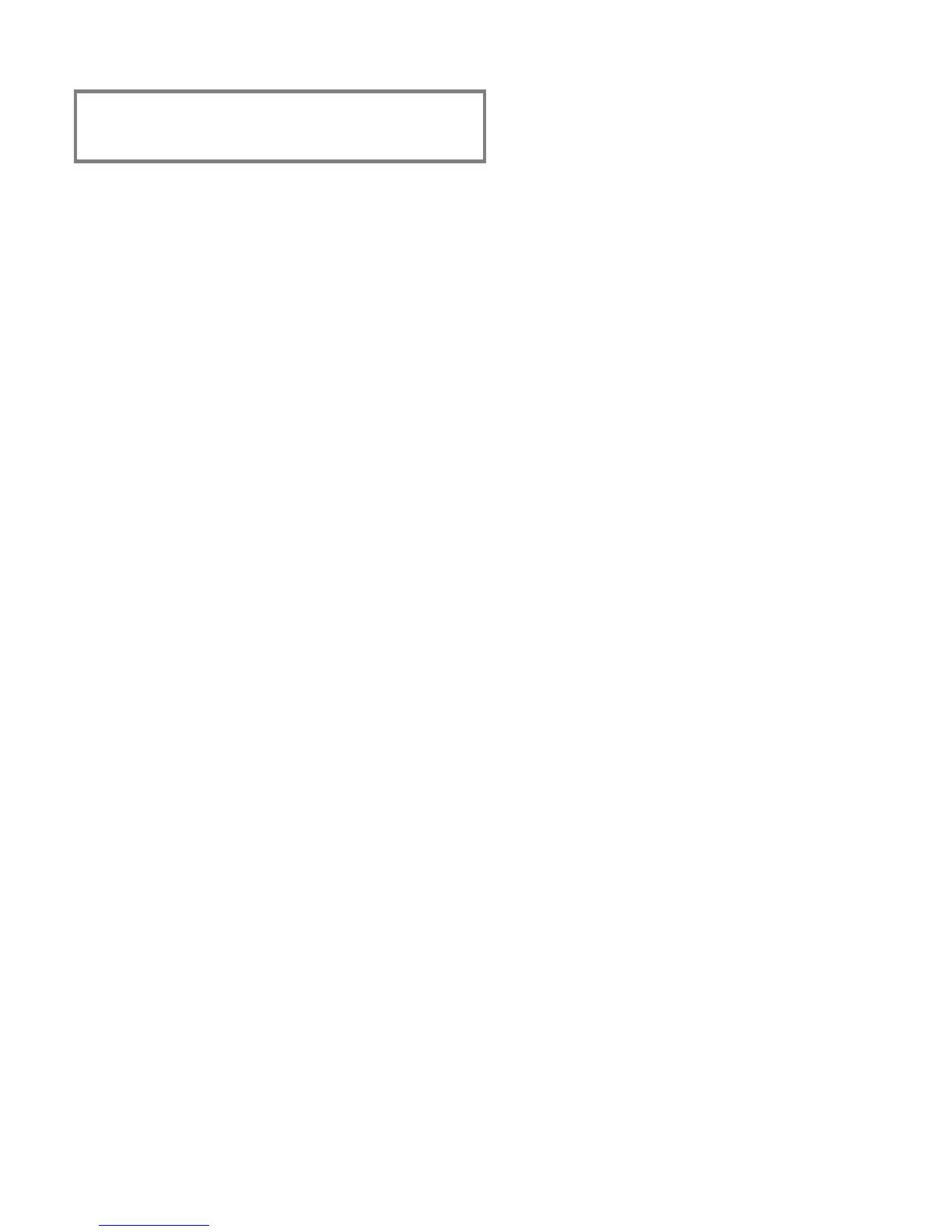FireShield Technical Reference Manual Z.1
Z
Index
4
4/2 event codes • E.2
A
alarm
IDC zone type • 3.4
LED • 1.2
resounding an alarm condition • 1.4
signal silenced LED • 1.2
annunciator trouble LED • 1.2
auto NAC silence timer
description • 3.3
operation • 1.4
programming • 3.3
aux power reset
description • 3.4
programming • 3.4
auxiliary power supply
installing • 2.12
B
battery calculation • A.1
battery trouble LED • 1.2
binary numbers
LEDs • 3.1
buttons
disable IDC • 1.2
disable NAC • 1.2
operating mode • 1.1
programming mode • 1.1, 3.1
buzzer
FSRSI • 2.2
silencing FSRSI buzzer • 1.4
silencing panel buzzer • 1.4
C
cabinet
dimensions • 2.1
installing • 2.1
MFC-A • 2.6
semi-flush mount • 2.1
surface mount • 2.1
calculations
battery • A.1
NAC maximum wire length • A.4
NAC voltage drop • A.3
checklist
installation checklist • 2.1
class A
programming • 3.5, 3.6
wiring • C.1, C.3, C.5
class B
programming • 3.5, 3.6
wiring • C.1, C.3, C.5
command options
FSRRM • 2.5
component descriptions • 1.3
contact ID codes • E.1
CTM
description • 2.11
installing • 2.11
wiring • 2.11
D
default event codes
FSDACT • E.1
defaults
factory defaults • 3.2
reloading the factory defaults • 3.2
disable
IDC • 1.2, 1.5
LED • 1.2
NAC • 1.2, 1.5
disabled events • 3.15
drill
drill button • 1.2
using the drill command • 1.5
E
enable
re-enable IDC or NAC • 1.5
enclosure • See cabinet
event notification programming
FSDACT • 3.14
F
find peripherals
description • 3.3
programming • 3.3
FireShield Configuration Utility • 3.1
FSCU • 3.1
FSDACT • 1.3
4/2 event codes • E.2
changing password • 3.9
contact ID • E.1
default event codes • E.1
description • 2.8
digit descriptions • 3.8
display • 3.1
editing programed information • 3.17
event notification programming • 3.14
getting started (programming) • 3.8
installing • 2.8
panel programming • 3.2
password • 3.9
programming • 3.7, 3.8, 3.9
programming buttons • 3.8
FSRPM
description • 2.10
installing • 2.10
wiring • 2.10
FSRRM
command options • 2.5
description • 2.5
installation instructions • 2.6
jumper setup • 2.5
MFC-A • 2.6
service and troubleshooting • 2.6
specifications • 2.5
wiring • 2.6
FSRSI
buzzer • 1.4, 2.2
description • 2.2
installation instructions • 2.2
jumper setup • 2.2
lamp test • 1.6