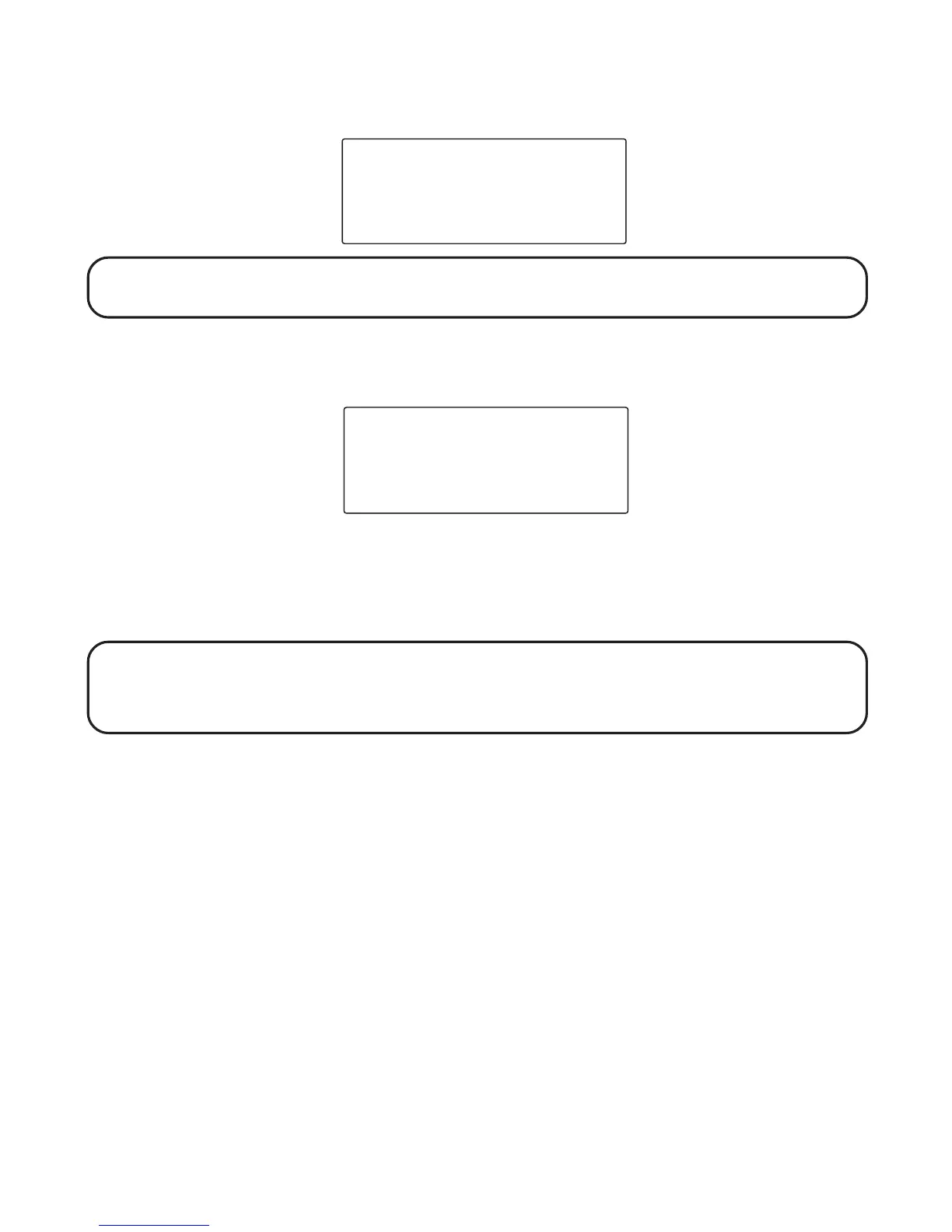21
Then the handset displays
CONFIRM DEREGISTRATION?
NOTE: Press the EXIT soft key once to keep the previous setting and return to
the main menu screen.
4. Press the OK soft key to confirm the deregistration.
HANDSET #
DEREGISTERED
followed by
REGISTER HANDSET?
shows in the display.
GLOBAL DEREGISTRATION
If one or more handsets becomes lost, you should de-register all handsets
to ensure proper system operation.
WARNING: It is not recommended that a handset be de-registered unless
absolutely necessary because once a handset is de-registered, that handset's
telephone features cannot be used until the handset is re-registered.
1. Press and hold the base page/int button on the base until the charge
indicator flashes.
2. Press and hold the base page/int button again until the charge indicator
flashes rapidly.
3. Press and release the page/int button on the base. The charge indicator
stops blinking, and the base display shows
ALL HANDSET
DEREGISTERED
for five seconds to confirm that all handsets are de-
registered. Then the base returns to standby mode, and each handset
displays
REGISTER HANDSET?
CONFIRM
DEREGISTRATION ?
EXIT
OK
HANDSET 1
DEREGISTERED