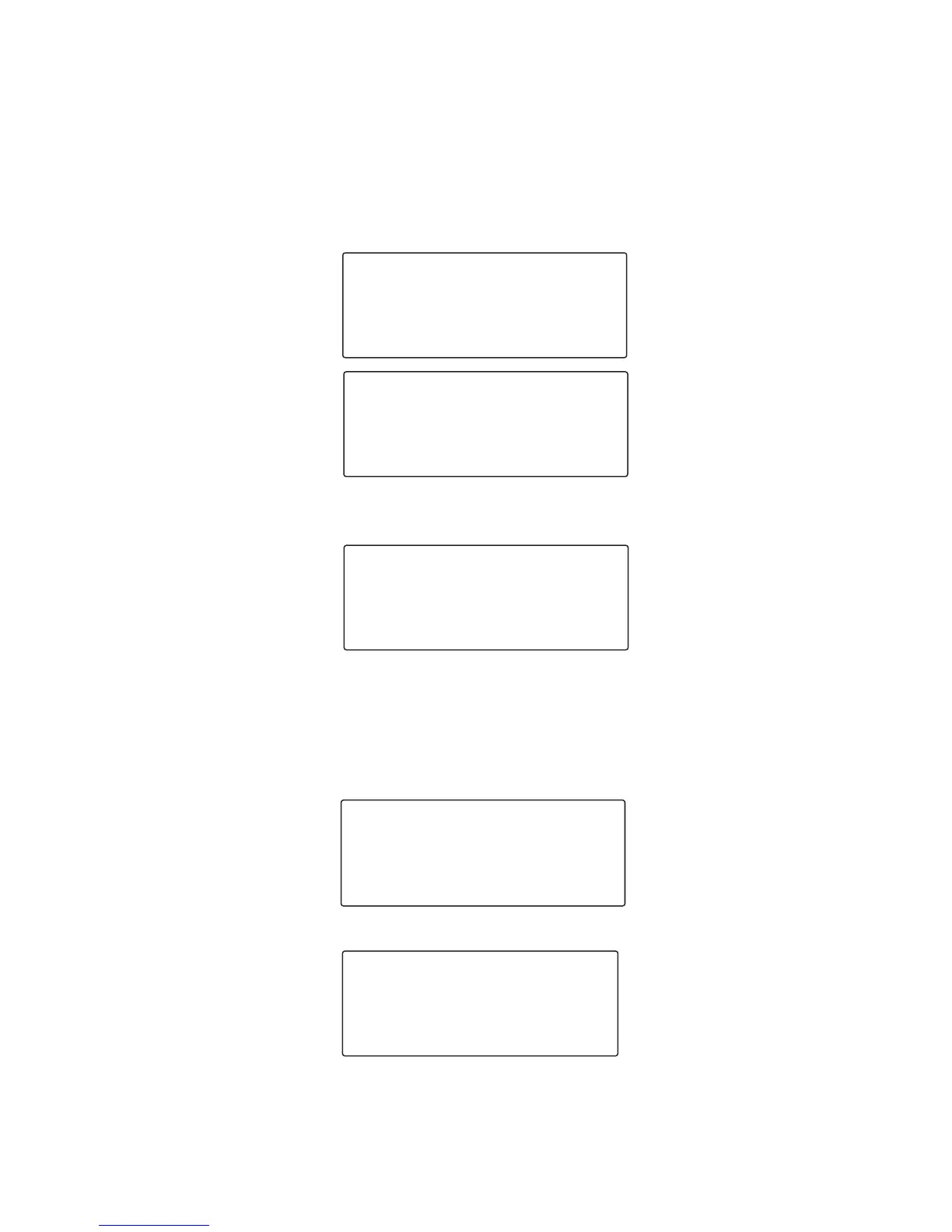32
HANDSET 2
PAGING FROM
STEVE
EXIT
PAGING/LINE ON HOLD
TRANSFERRING CALLS
This feature lets you transfer calls between handsets or the base in
TALK mode.
1. Press the HOLD soft key to put the call on hold.
2. Press the TRANS soft key.
3. Enter the handset number you want to transfer the call to, and the
receiving handset is paged. During the page, a page tone is emitted on
the receiving handset. For example, HANDSET 2 pages Steve’s handset
and the following information shows in the displays:
RECEIVING HANDSET
SENDING HANDSET
TALK 00:10 VOL 2
TRANS
CONF
EXIT
LINE ON HOLD
EXTENSION ?
EXIT
LINE ON HOLD
TALK 00:10 VOL 2
HOLD
MUTE DIR