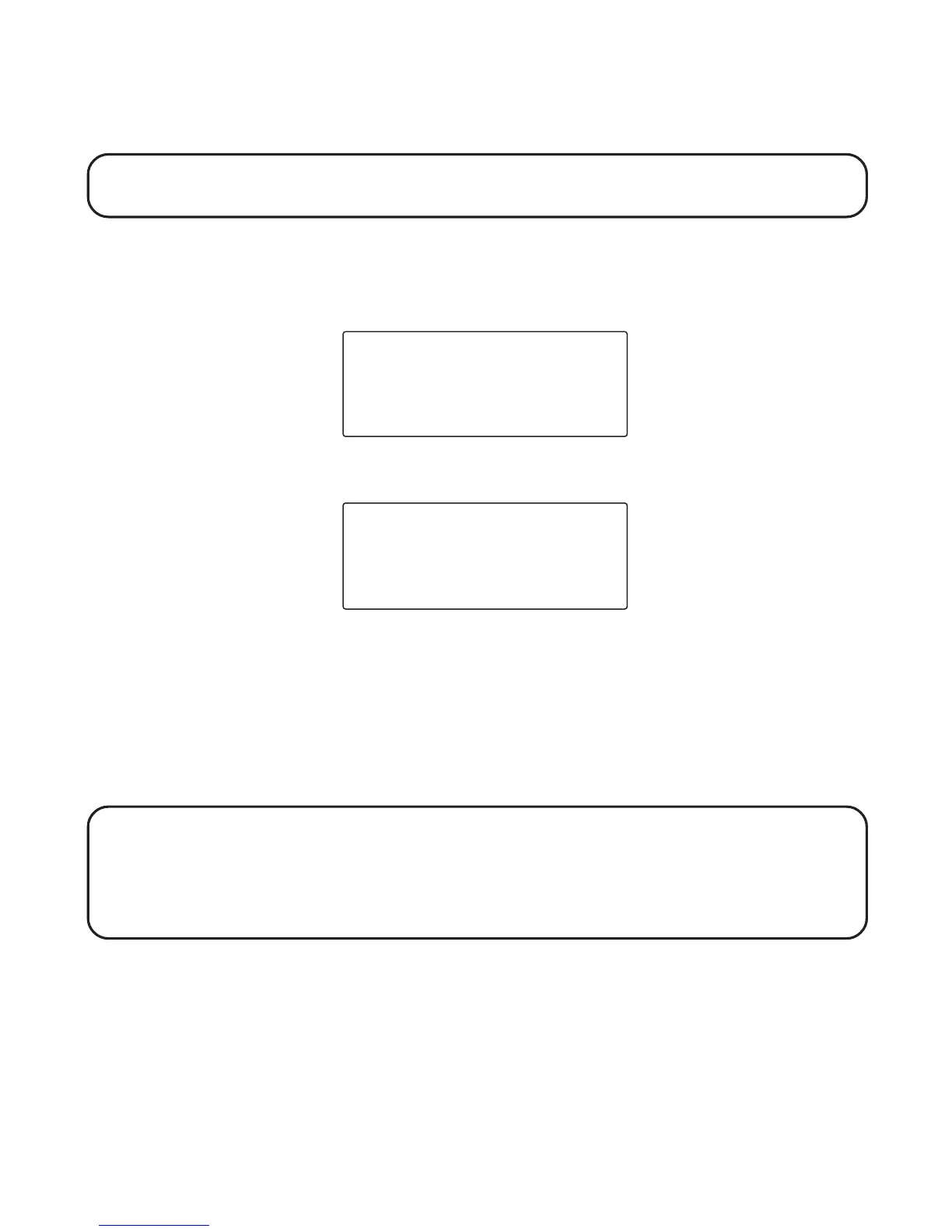31
2. Use the touch tone pad on your handset or base to select
1
or
2
.
PAGING
EXTENSION
shows in the display.
NOTE: Press the * key to page all registered handsets or press the 0 key to
page the base.
3. The receiving handset or base is paged, and both the sending and
receiving handsets or base emit a paging tone and the following
information shows in the display:
SENDING HANDSET/BASE
RECEIVING HANDSET/BASE
When the talk/callback or speaker/callback or page/int on the receiving
handset or base is pressed, the page is answered. If the page is not answered
after two minutes,
NO ANSWER
shows in the display of sending handset or
base and the page is cancelled. The unit returns to standby mode.
NOTE: If a personalized name is assigned to the handset during registration,
then that name is displayed instead of handset number.
NOTE: To cancel the page, press the EXIT soft key or the page/int button at
the sending handset or base.
HANDSET 2
EXIT
PAGING
HANDSET 1
PAGING FROM