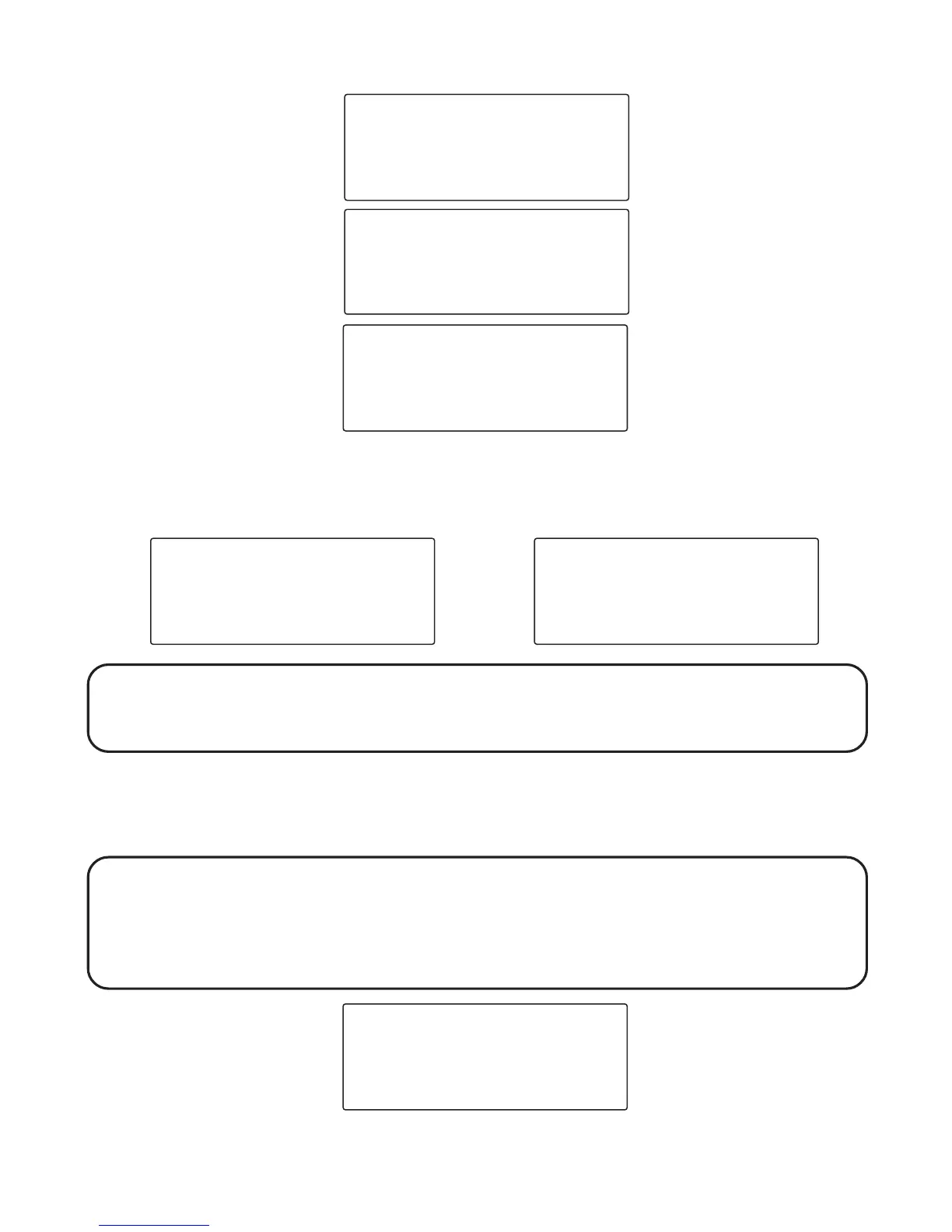23
5. When your conversation is finished, either the sending or receiving
handset may press the EXIT soft key to disable the walkie talkie and
return to the walkie talkie standby mode.
NOTE: Only one handset is required to press EXIT to terminate the
conversation. If EXIT is pressed on both handsets, one handset exits the
walkie talkie standby mode and returns to the normal standby mode.
6. Press the EXIT soft key again to disable the walkie talkie and return the
handset to standby mode.
WALKIE TALKIE DISABLED
shows briefly in
the display.
NOTE: When two handsets are in walkie talkie mode, they are isolated from
the base and cannot receive pages or dial out until the walkie talkie is disabled.
NOTE: While in walkie talkie mode, neither handset rings for incoming calls,
and incoming calls may not be answered until the walkie talkie is disabled.
WALKIE TALKIE
EXTENSION ?
EXIT
PAGING
HANDSET #
EXIT
WALKIE TALKIE
WITH HANDSET #
MUTE
EXIT
WALKIE TALKIE
HANDSET #
EXIT
WALKIE TALKIE
DISABLED
NAME
HANDSET 1
DIR
MENU
ANS